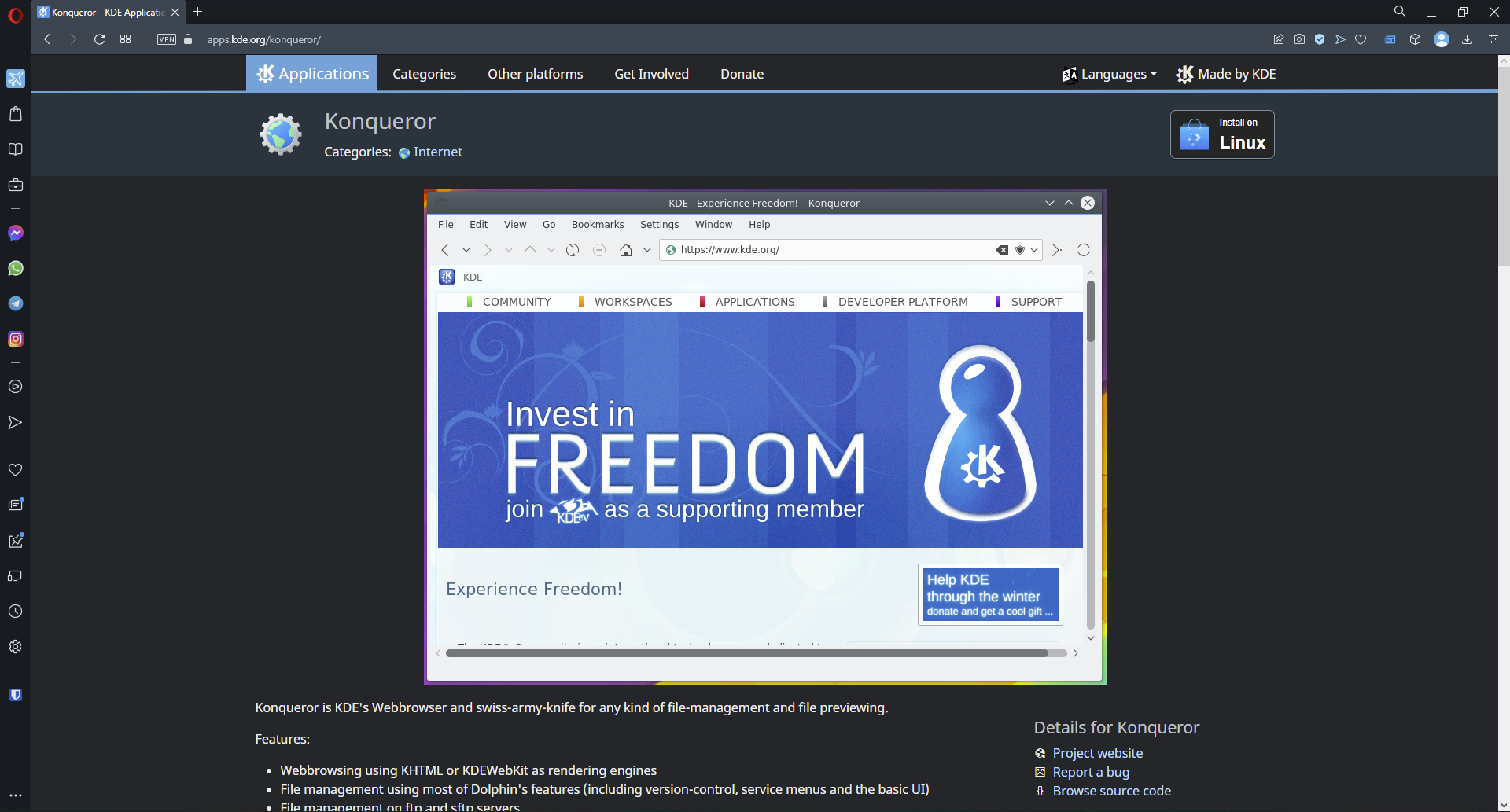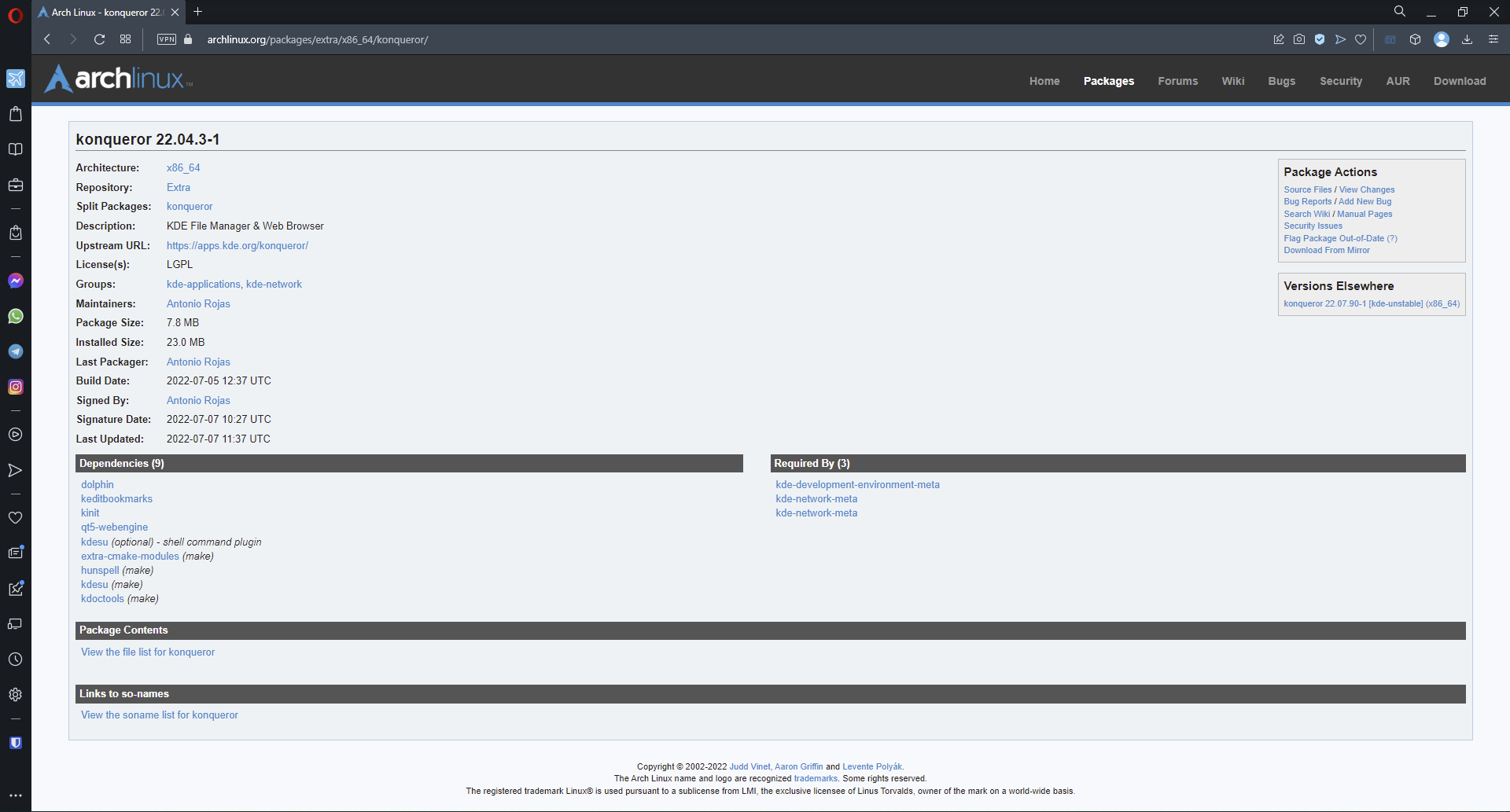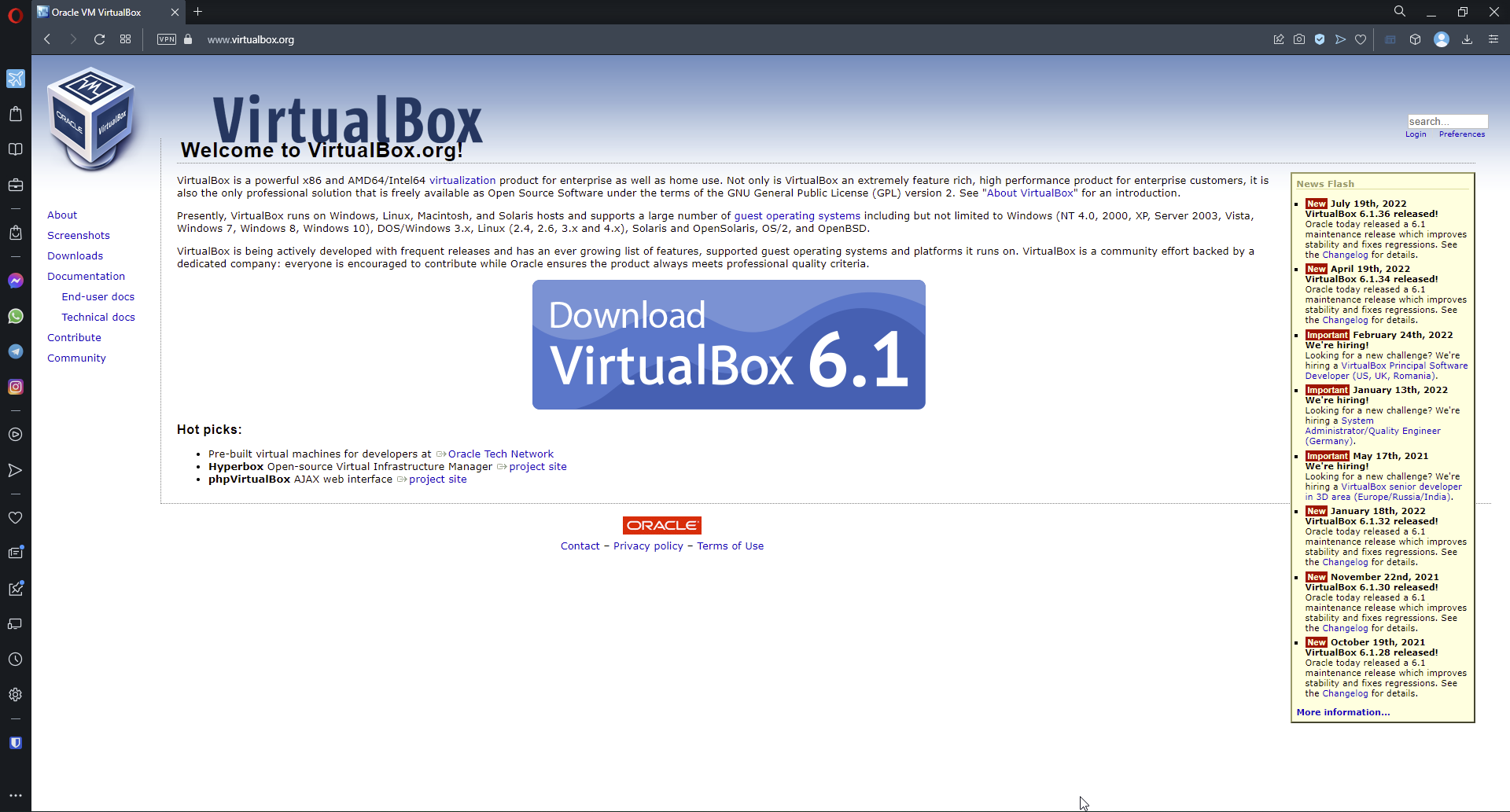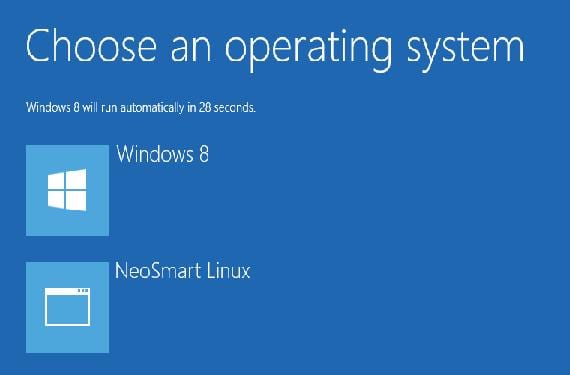Download Konqueror for Windows 7 [32/64 bit]
3 easy methods to get Konqueror browser for Windows 7
- Konqueror is a popular browser for Linux OS developed by KDE. Although not readily available, it is compatible with Windows 7.
- Users should consider using an antivirus before downloading anything on Windows 7.
- The open-source browser has been maintained by KDE since its release in 1996, but Dolphin now runs the file manager.
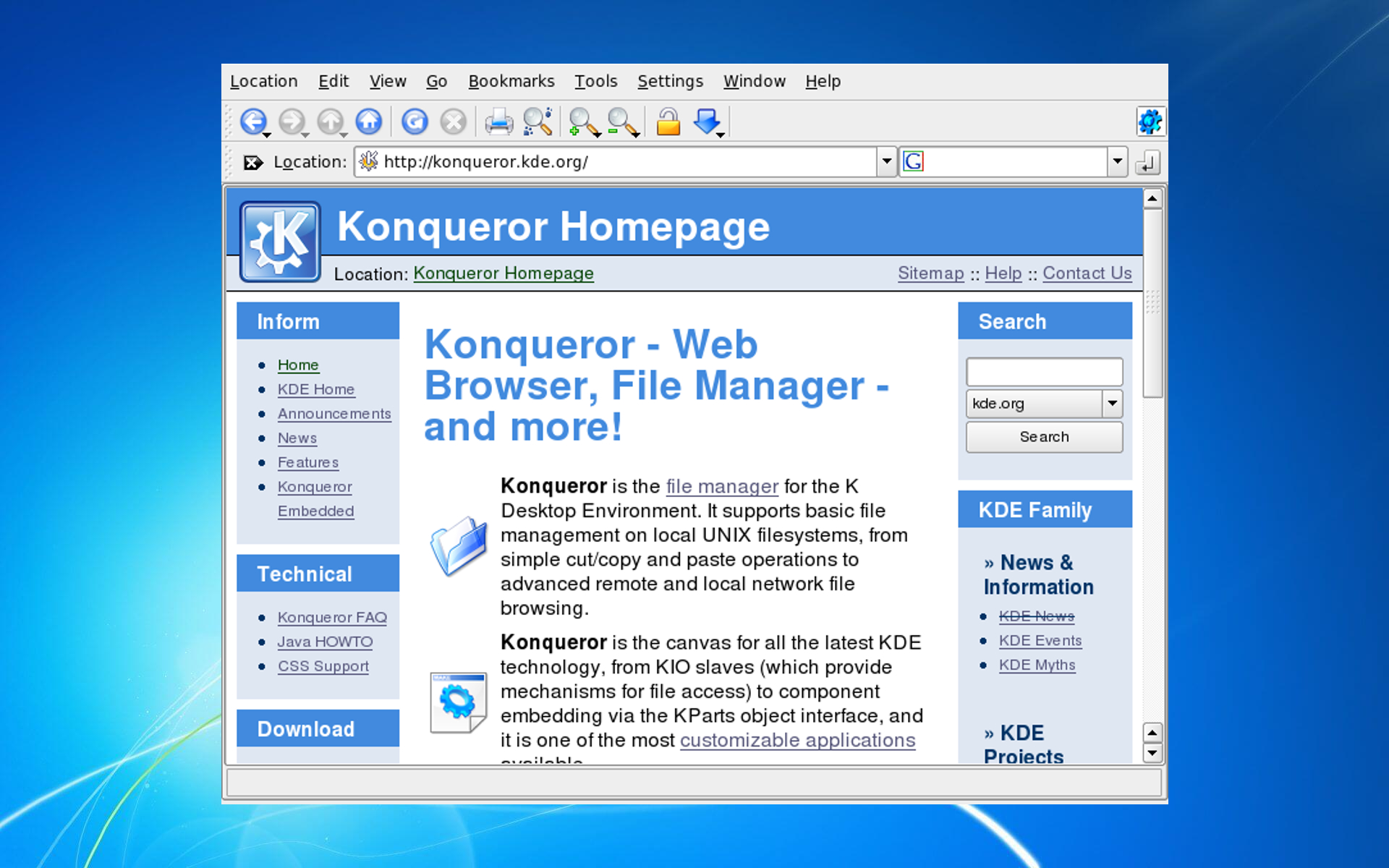
Konqueror is a free open-source browser and file manager developed by KDE. Unfortunately, Konqueror is only readily available for Linux devices. However, we have some solutions to work around this. Here’s how to download Konqueror browser for free for Windows 7.
Does Konqueror work on Windows 7?
While developed for Linux and optimized on KDE desktop environments, users can get Konqueror on Windows 7. Konqueror uses KHTML to render its browser and is compatible with HTML, JavaScript, CSS, and others.
What’s the latest version of Konqueror?
The latest version of Konqueror is version 22.04.3. However, users can download an earlier version for Windows 7 if they wish. If you don’t want to go through the hassle of downloading and installing Konqueror for Windows 7, consider using Opera.
Users can install the latest version of Opera and enjoy its unique features like the built-in VPN and integrated messaging system. Check out our guide on how to download and install Opera for Windows 7.

Opera Browser
Explore all Opera’s unique features and functions on Windows 7.How do I download and install Konqueror on Windows 7?
1. Via third-party source
The easiest and quickest way to get Konqueror for Windows 7 is to download it from a trusted third-party website. Users can ensure a website is credible by doing some light research to ensure there are no reports of scams or viruses from that site.
Most of these sources will offer either a 32 or 64-bit installation depending on your PC. However, remember that Microsoft discontinued security updates for Windows 7 in 2020, so proceed with caution when downloading anything to your Windows 7.
To keep your Windows 7 secure, check out our recommendations for the best antivirus software for Windows 7.
2. Via Linux emulator
A Linux emulator allows users to launch a Linus OS on a Windows OS via a virtual machine. Basically, an emulator projects Linux over Windows and allows users to use Linux applications and features.
Users can use a Linux emulator to install some of the most well-known distros like Linux Mint, Ubuntu, Fedora, and more.
3. Dual Boot Linux
Users can install Linux on their Windows 7 in a dual-boot configuration. That way, when users start up their Windows 7 PC they can start it as a Linux and use Konqueror that way.
Users can choose a Linux distro they want to dual boot on their Windows and install the OS without needing to get rid of their Windows 7 OS. Each time you turn on your PC, you will be given the choice to start it either as Linux or Windows 7.
However, if you are only interested in running Konqueror and do not use other Linux apps, then It’s better to use an emulator via a virtual machine or download the app from a third-party source.
Is Konqueror still maintained?
KDE has maintained Konqueror since its release in 1996, however, after KDE 4 the file manager has since become Dolphin. KDE still releases updates for the browser portion of Konqueror, but not for the file manager, which is maintained by Dolphin.
Hopefully, you were able to download and install the Konqueror browser free for Windows 7. Let us know in the comments if you run into any issues or if you use Konqueror as your default browser.
Still experiencing issues?
SPONSORED
If the above suggestions have not solved your problem, your computer may experience more severe Windows troubles. We suggest choosing an all-in-one solution like Fortect to fix problems efficiently. After installation, just click the View&Fix button and then press Start Repair.