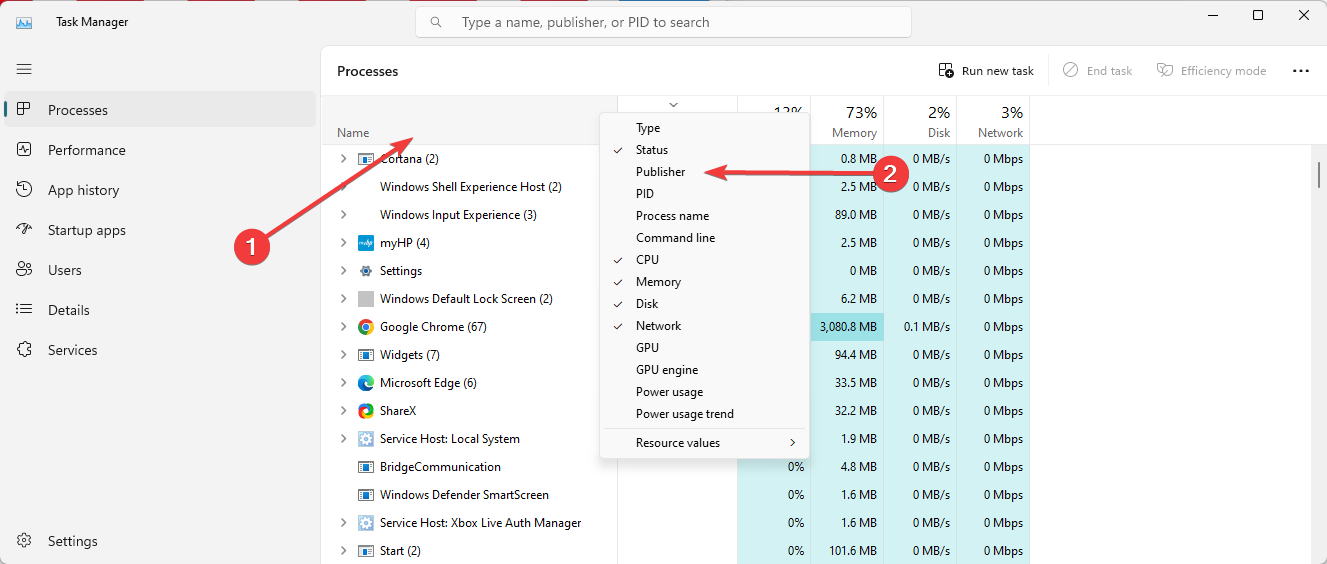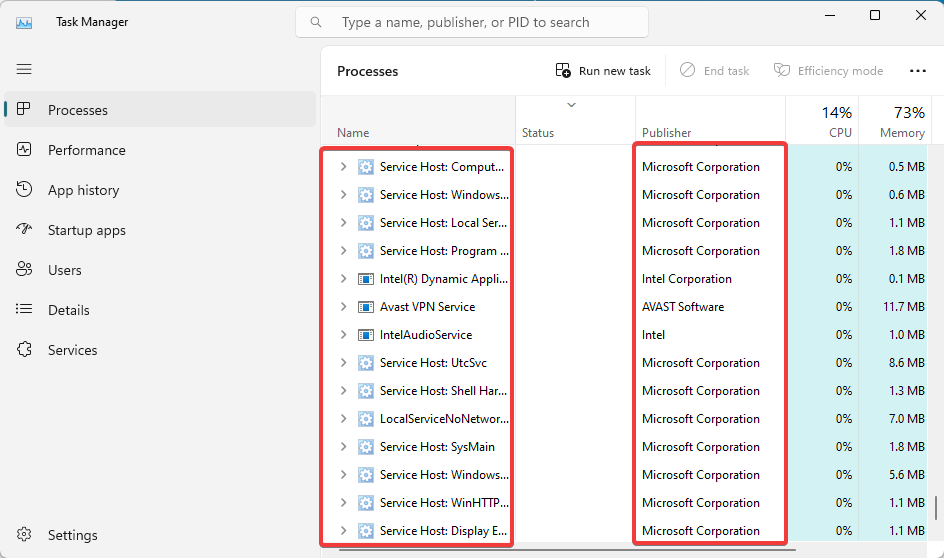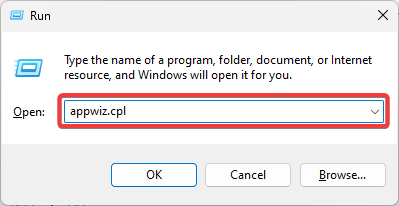Dataexchangehost.exe: What Is It Used For?
The Task Manager can be used to ascertain the legit process
- DataExchangeHost.exe is a legitimate system file in Windows operating systems, specifically related to the Microsoft Windows Data Exchange process.
- It is responsible for facilitating communication between different applications and services for data-sharing purposes.
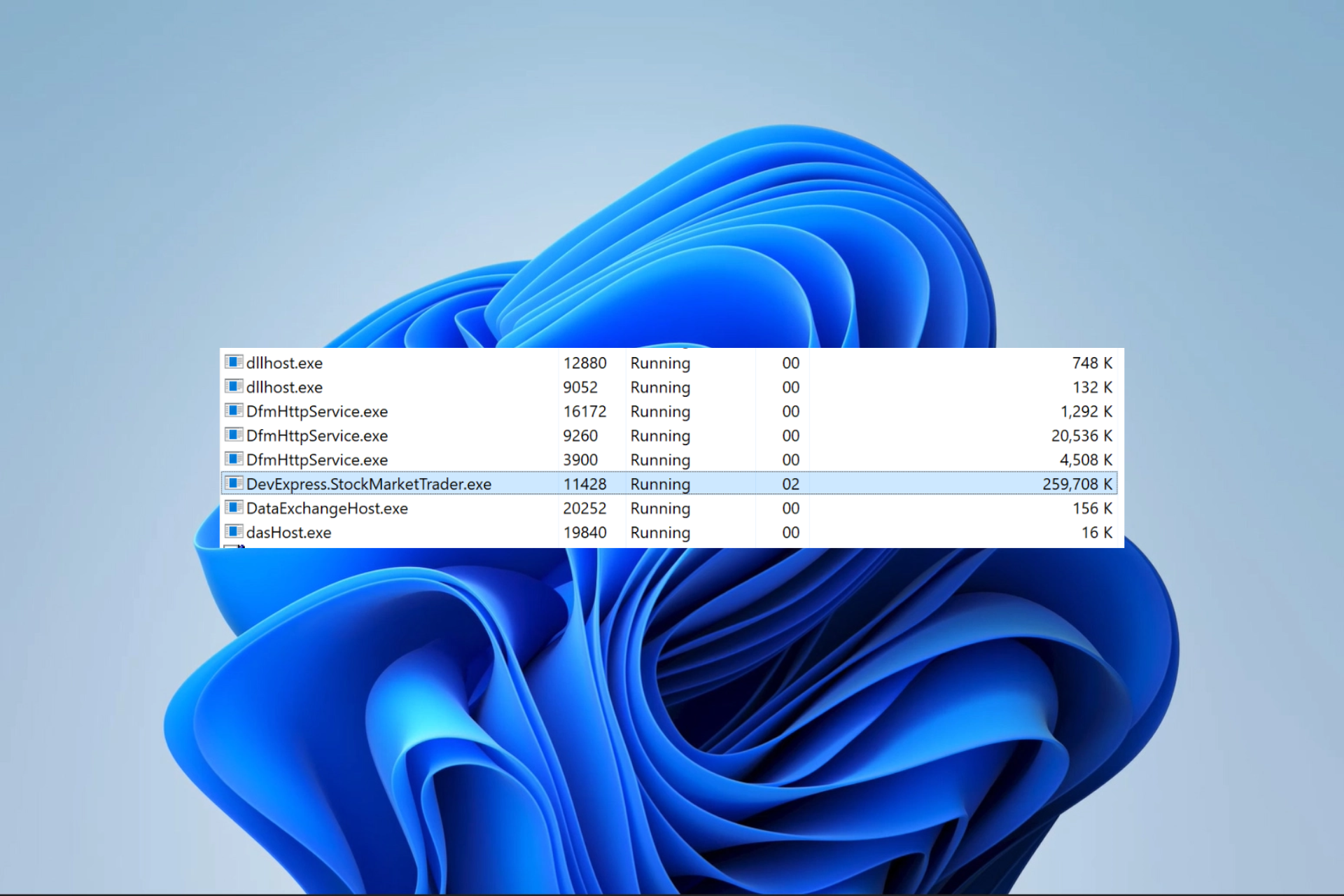
You will notice many running processes and applications when you open the Task Manager. Many of them will be recognizable, but some, like the dataexchangehost.exe, may seem confusing.
In this guide, we will try to clear any confusion surrounding dataexchangehost.exe and explain everything you need to know.
Is DataExchangeHost.exe a virus or malware?
Under usual circumstances, DataExchangeHost.exe is not considered a virus or malware. However, it is crucial to note that its nature as an executable file can potentially be vulnerable to malicious software attacks that can compromise or replace it, ultimately leading to security concerns.
It’s essential to be cautious as cybercriminals often use names for their malicious files similar to legitimate ones to trick users.
What is DataExchangeHost.exe?
DataExchangeHost.exe is a genuine system file linked with the Microsoft Windows OS. It forms an essential part of the Windows Data Exchange procedure, and it performs the following functions:
- Facilitates data exchange – The functionality of DataExchangeHost.exe facilitates the transfer of data between various applications and services on a Windows operating system through a standardized mechanism.
- Communication bridge – It serves as a mediator that facilitates smooth communication and exchange of information among different software components.
- Integration – It enables the integration of data and functionalities from various sources, allowing different software components to work together effectively.
Even though it is a legitimate program, you may need to verify its legitimacy. So, let us show you how to do this.
How do I verify if DataExchangeHost.exe is a security risk?
1. Via the Control Panel
- Press Ctrl + Shift + Enter to open the Task Manager.
- Right-click on any column header and select Publisher.
- Search for DataExchangeHost.exe from the name column and verify the publisher is Microsoft Corporation or some software application on your computer.
Once you have gone through this process, if the process publisher is not Microsoft Corporation or any known software publisher installed on your computer, you should remove it. Running a virus scan with an efficient antivirus may also come in handy.
How do I remove DataExchangeHost.exe from my computer?
1. Uninstall the application it came with
- Press Windows + R to open the Run dialog.
- Type appwiz.cpl and hit Enter.
- Search for the program bundles with the DataExchangeHost.exe. Click on it and click Uninstall.
- Follow the wizard to complete the uninstallation.
That is about all there is to know about this process. In conclusion, it is safe once the process is from Microsoft or any other software you intentionally installed on your computer.
However, users may encounter high CPU usage, so you may want to uninstall processes spiking your memory, including DataExchangeHost.exe.
Lastly, we love to hear from you, so please leave us a comment below and let us know your thoughts on the process.
Still having issues? Fix them with this tool:
SPONSORED
If the advices above haven't solved your issue, your PC may experience deeper Windows problems. We recommend downloading this PC Repair tool (rated Great on TrustPilot.com) to easily address them. After installation, simply click the Start Scan button and then press on Repair All.