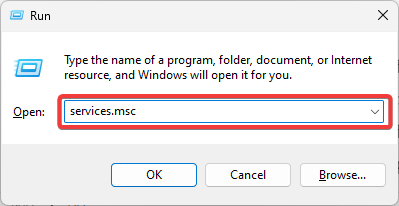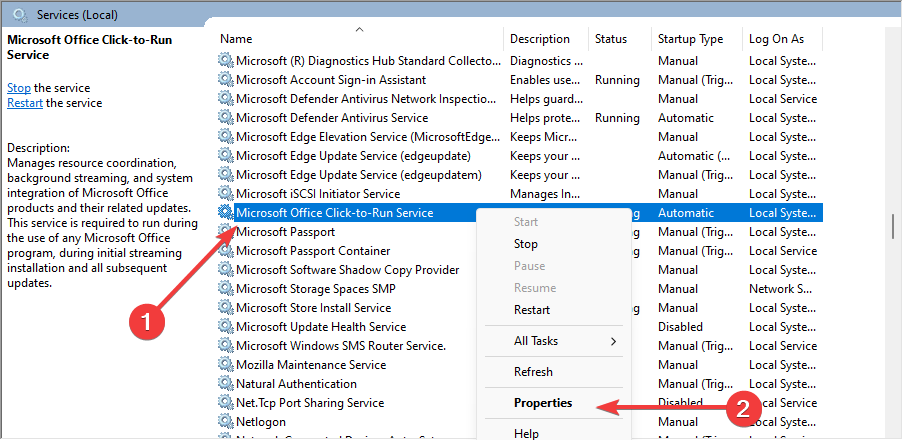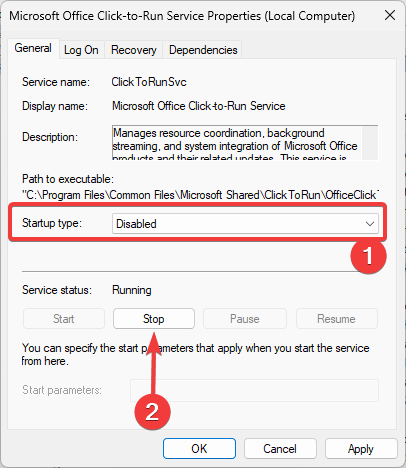Officeclicktorun.exe: What is It & Can You Uninstall It?
Disabling the service will hinder some MS Office processes
- The primary purpose of Officeclicktorun.exe is to streamline the installation, maintenance, and updating of Microsoft Office applications.
- We discourage uninstalling or disabling this executable because it will hinder the smooth operation of MS Office applications.
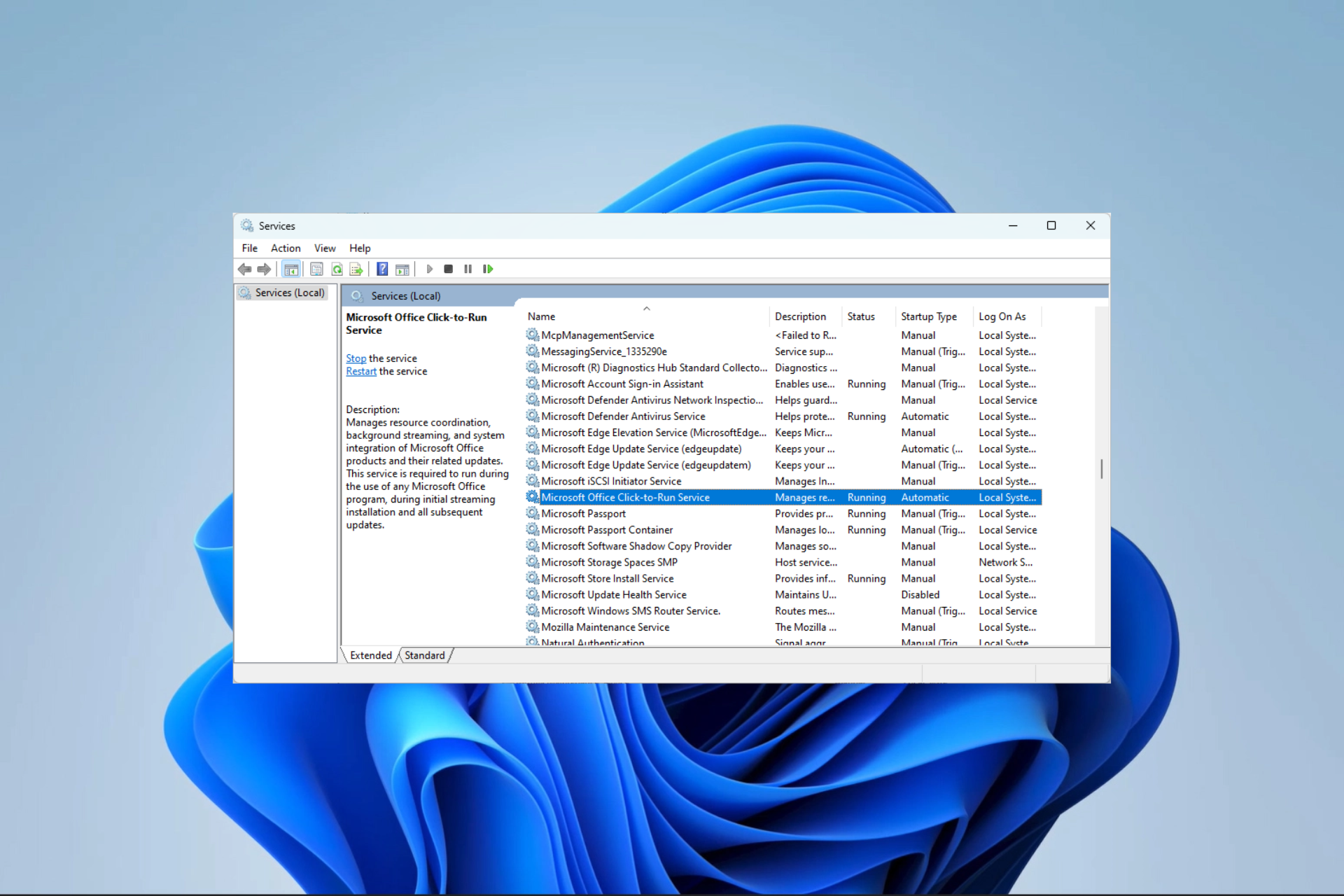
You can find the file Officeclicktorun.exe on your Windows PC, particularly if you have Microsoft Office installed. It is good to comprehend what this file is and if uninstalling it is secure.
So, this article will examine Officeclicktorun.exe’s capabilities, intended use, and whether or not you can remove it from your computer.
Can You Uninstall Officeclicktorun.exe?
We have discussed how to disable it in an earlier section. However, since Officeclicktorun.exe is essential to the administration and effective operation of Microsoft Office, we do not advise removing it unless you have a cause. Here are reasons why you should not turn it off:
- Disrupted Office functionality – The functioning of your Office apps may be significantly impacted by uninstalling Officeclicktorun.exe. It can stop you from getting automatic updates, obstruct adding new features, and make it more difficult to fix Office apps when problems occur.
- Limited access to Office services – Access to different Office services, including Microsoft OneDrive and SharePoint, is also made more accessible through Officeclicktorun.exe. Your ability to use these services without interruption inside the Office suite may be hampered if you remove it.
- Compatibility issues – You will need Officeclicktorun.exe to operate several third-party add-ins and programs properly. Its removal could lead to compatibility problems or malfunctions in some add-ons and programs.
What is Officeclicktorun.exe?
The Officeclicktorun.exe executable file is valuable to the Microsoft Office Click-to-Run feature. Click-to-Run is Microsoft’s technology that allows users to install and update Microsoft Office applications over the internet quickly.
The primary purpose of Officeclicktorun.exe includes the following:
- Fast installation – Compared to conventional installation techniques, Officeclicktorun.exe provides a quicker and more effective installation procedure for Microsoft Office products. It minimizes downtime by enabling you to use Office apps while the installation is ongoing.
- Automatic updates – Microsoft Office apps may automatically update using Officeclicktorun.exe, ensuring you always have the most recent features, security upgrades, and bug fixes available. Doing this lets you keep your Office programs up to date and secure against possible risks.
- Streamlined maintenance – Microsoft Office program maintenance and repair are easier with Officeclicktorun.exe. It may restore damaged data or fix problems that could occur when using Office programs, assuring efficient performance and an improved user experience.
Now you understand what this executable is, you may know why we do not recommend turning it off. However, let us show you the right way to disable it if you must.
How do I turn off Microsoft click to run?
- Press Windows + R to open the Run dialog.
- Input services.msc and hit Enter.
- Scroll to the Microsoft Office ClickToRun Service, right-click on it, and hit Properties.
- Under the Startup type menu, select Disable, then click the Stop button.
- Finally, click the Ok button and restart your computer.
Remember, we do not recommend uninstalling Officeclicktorun.exe, as it can disrupt the functionality of Microsoft Office applications. So if you have any errors regarding the executable, we recommend correctly troubleshooting MS Office rather than an uninstallation.
There you have it; all you need to know about the executable. Lastly, please get in touch with us using the comments section if you have any remarks or questions about officeclicktorun.exe.