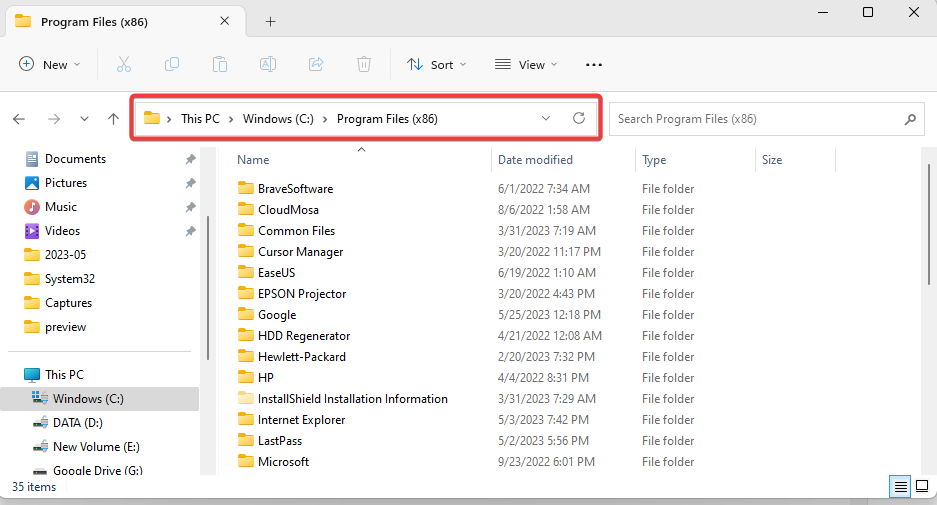Drvinst.exe: What is It & What Does It Do?
Understanding the utility most essential to PnP
- Drvinst.exe is an executable file within the Windows operating system that plays a vital role in managing device driver installation, updating, and removal.
- It is responsible for ensuring that your computer can communicate effectively with various hardware devices, enabling them to function correctly.
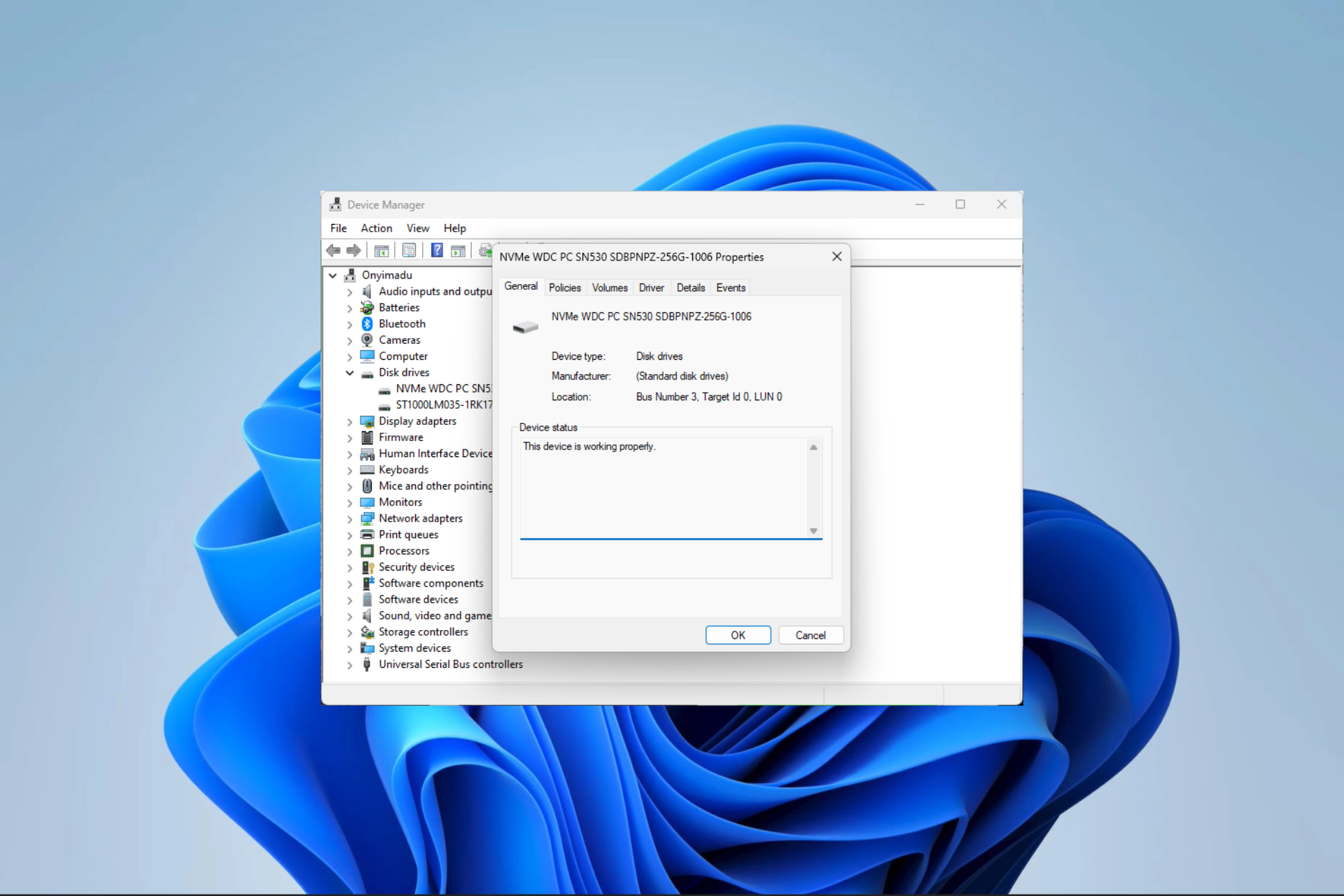
Since the release of Windows Vista, once the PnP, the Plug and Play manager detects a new device, the OS initiates drvInst.exe. It is the device installation host process that locates and installs the necessary driver for the device.
This article will explore what drvinst.exe is, what it does for the Windows operating system, and how it benefits the operation of your computer.
Is drvinst.exe safe?
Yes, this file is safe and not a computer malware. However, to enter a computer, harmful software often imitates real files. If you doubt its legitimacy, you should run a scan using a reliable antivirus program.
Note that the typical size of this file is approximately 94,208 bytes, and the legitimate file is commonly located in a subfolder of the path below:
What is drvinst.exe?
The word drvinst indicates its principal purpose, which stands for driver installation. It is an operating system element controlling the setting up and installing device drivers on your computer.
Printers, graphics cards, sound cards, and network adapters are a few devices that may connect to your computer via device drivers. These drivers are software components.
Drvinst.exe is crucial in installing and managing these device drivers in the Windows operating system. It does this by executing the following functionality:
- Driver installation – The user-friendly interface offered by drvinst.exe makes installing device drivers on your computer possible. You may activate drvinst.exe to automatically look for the proper driver software and install it when you connect a new hardware device to your system.
- Driver updating – Hardware producers often update their device drivers to improve compatibility, address issues, as well as boost performance. Your hardware devices remain up to date by using Drvinst.exe to look for and install driver updates.
- Driver removal – The program drvinst.exe may assist you in removing device drivers from your system if you no longer need a certain hardware component or need to resolve driver-related problems. It correctly removes all related files and registry entries, avoiding irrational resource use.
Should you uninstall drvinst.exe?
We strongly recommend against removing drvinst.exe. Drvinst.exe removal or uninstallation might have serious implications and impair your system’s performance.
However, some of our readers have sighted a few errors around this executable. Some include, cannot find drvinst.exe, drvinst.exe failed to load, and the device not being recognized because of a missing rvinst.exe file.
In these cases, you may update device drivers, update the OS, run a file repairer, or restore your computer. These are better options for uninstalling the executable.
This is as much as we go in this guide. Remember that the drvinst executable is integral to Plug and Play on your computer. Hence, many peripherals will stop functioning without it.
Lastly, we love to hear from you. So, contact us in the comments section below with further questions, and we will be happy to interact with you.
Still having issues? Fix them with this tool:
SPONSORED
Some driver-related issues can be solved faster by using a dedicated tool. If you're still having problems with your drivers, just download DriverFix and get it up and running in a few clicks. After that, let it take over and fix all of your errors in no time!