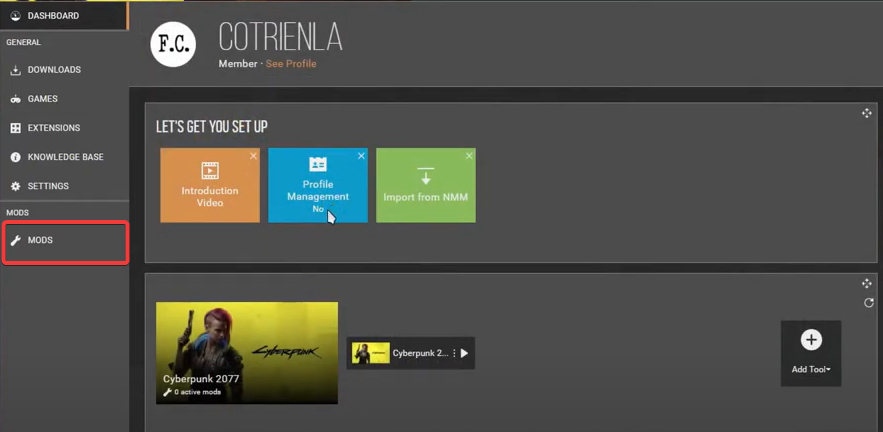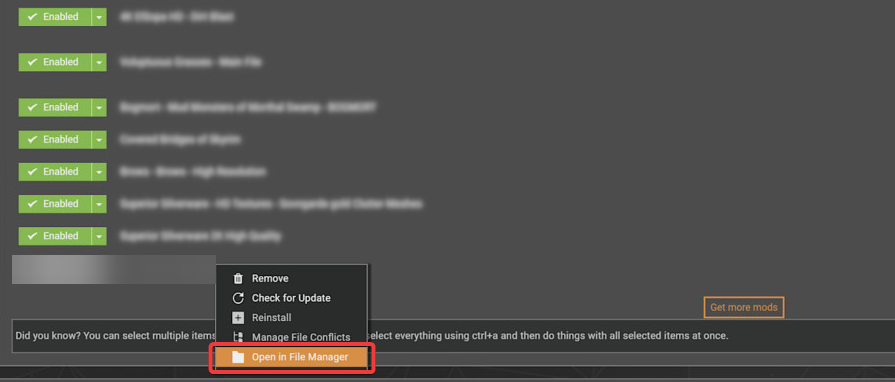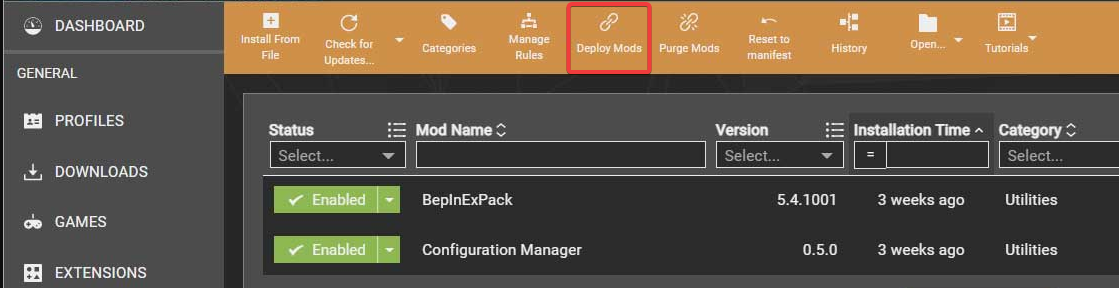Storageutil.dll: What is it & Should You Remove It?
Reinstalling mods can help with StorageUtil.dll issues
- Storageutil.dll is an important file associated with the Skyrim Special Edition (SSE) game.
- This modding file if missing or corrupted, can prevent the game from starting or running properly.
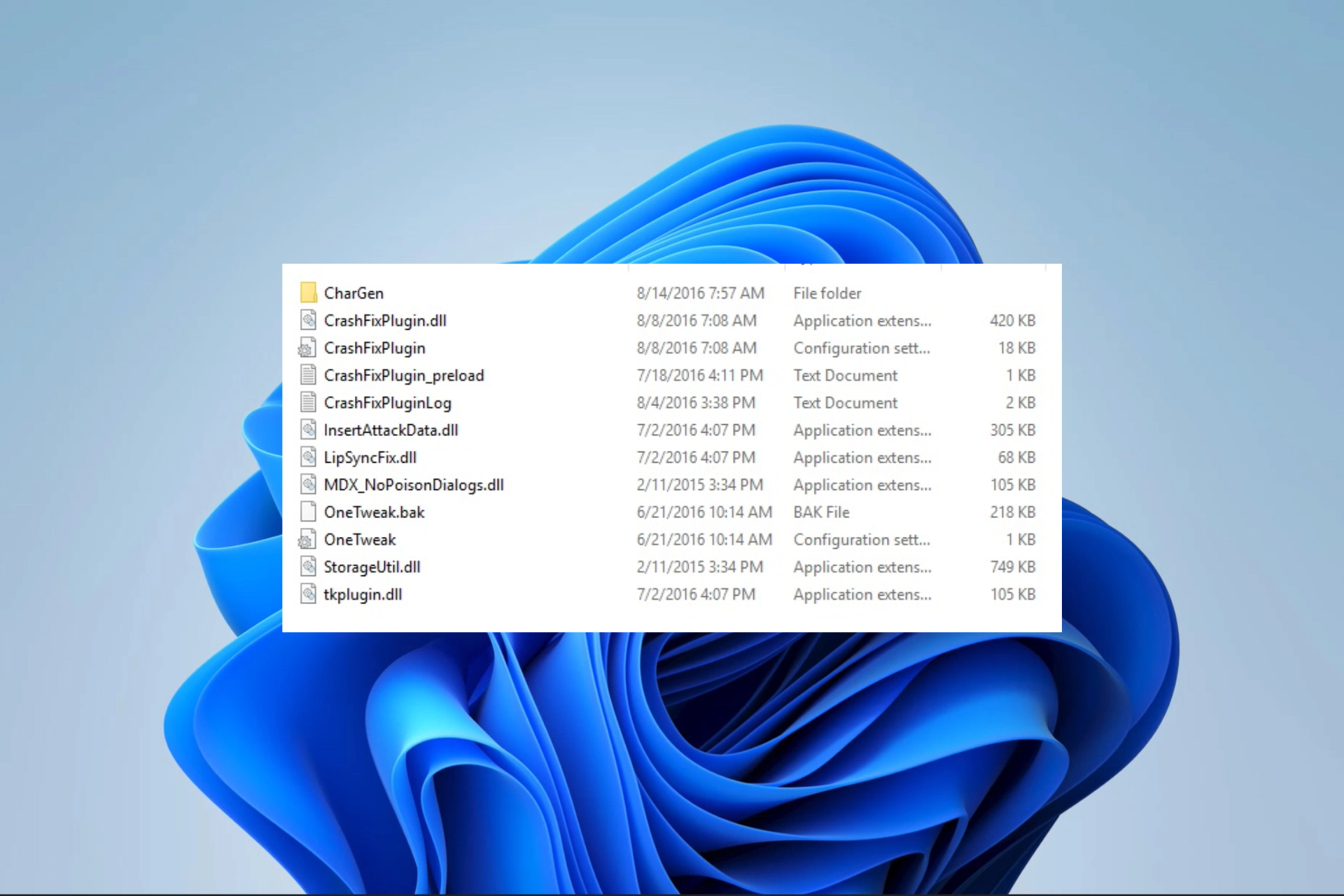
Regarding computers, Dynamic Link Library (DLL) files contribute to the smooth running of processes for multiple programs. A good example is StorageUtil.dll which has caught the attention of many of our readers, especially fans of Skyrim.
In this guide, we will explore the DLL, break down its functions, and tell you all you need to know about it and if it is safe to remove.
Missing DLL files on Windows 11 can be a problem, so we’ll briefly cover issues with this file.
What is StorageUtil.dll?
The StorageUtil.dll file is utilized by several Elder Scrolls V: Skyrim modifications. It gives modders a mechanism to save data persistently. So, this might help save items like mod settings, character information, or quest progress.
The DLL is often referenced with the PapyrusUtil mod. However, it has since been adopted by other mod authors and is now used by several mods.
Is StorageUtil.dll safe?
Yes, this file is safe on your computer and is not a virus. However, malicious software can often mimic genuine files to be introduced to a computer. So, you should scan with any robust antivirus software if unsure of its authenticity.
Note that you may find the DLL in varying directories depending on the applications that need it to run.
Should you remove StorageUtil.dll?
We typically recommend against removing this file from your system due to its critical function for specific applications.
That said, a few readers talk of some related errors. Some include StorageUtil.dll not found, application error, or the StorageUtil.dll access violation error. So, let us now explore some common solutions for storageutil.dll errors.
How can I fix StorageUtil.dll issues?
1. Use specialized repair tools
Using specialized DLL repair tools is our recommended solution because these tools do all the heavy lifting for you.
The tool is handy as it will fix compatibility issues associated with non-native Microsoft OS files like StorageUtil.dll.
2. Remove StorageUtil.dll
- Launch Vortex.
- Navigate to the MODS tab, and locate the mod associated with the DLL. There are a few that may use it, including Wearable Lanterns.
- Right-click it and select Open in File Manager.
- Locate StorageUtil.dll and delete it.
- Click on Deploy Mods in the main Vortex menu.
- Finally, save the changes and see if the storageutil.dll issues are resolved.
That is as much as we discuss in this guide. We have covered all the important aspects of this DLL. So, if you are a gamer and encounter the file, you should not be alarmed.
As a general rule, you will want to keep your mods updated, especially when game updates may directly affect their functionality, to avoid any breaks.
Remember that missing DLL files on Windows 10 can also cause this problem, but these methods should work regardless of the version you’re using.
Lastly, remember to reach out to us in the comments section below if you have any further questions.
Still experiencing issues?
SPONSORED
If the above suggestions have not solved your problem, your computer may experience more severe Windows troubles. We suggest choosing an all-in-one solution like Fortect to fix problems efficiently. After installation, just click the View&Fix button and then press Start Repair.