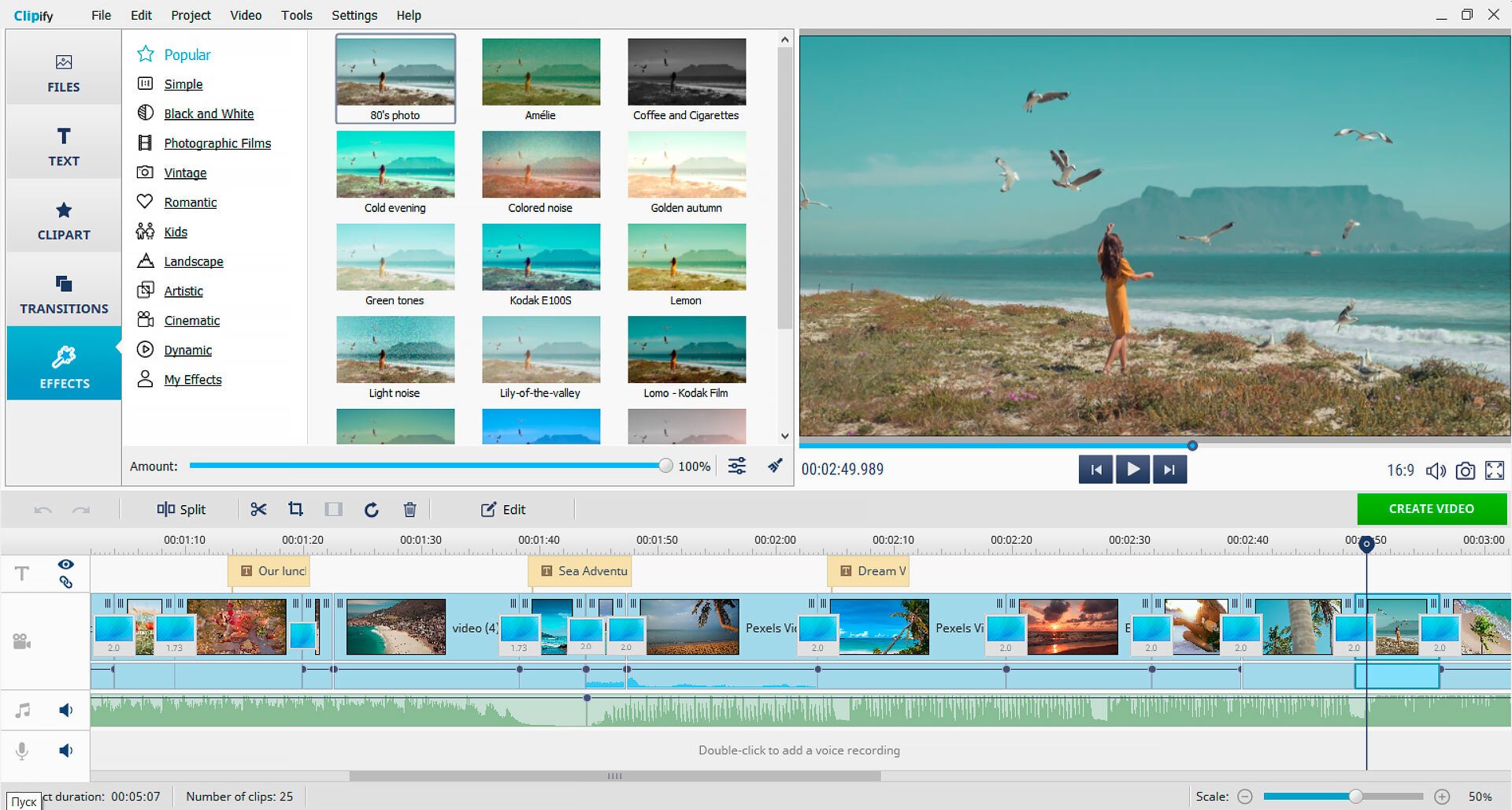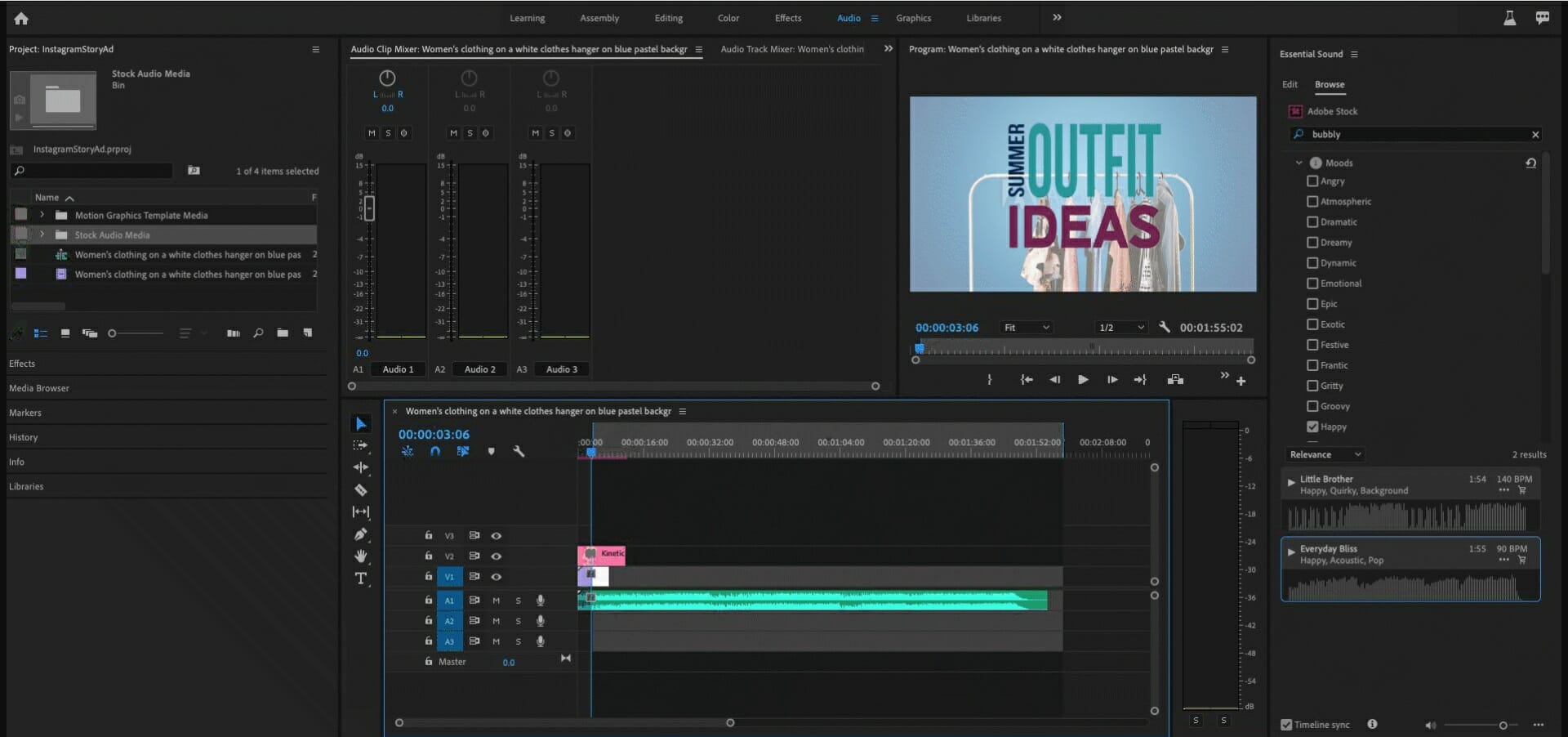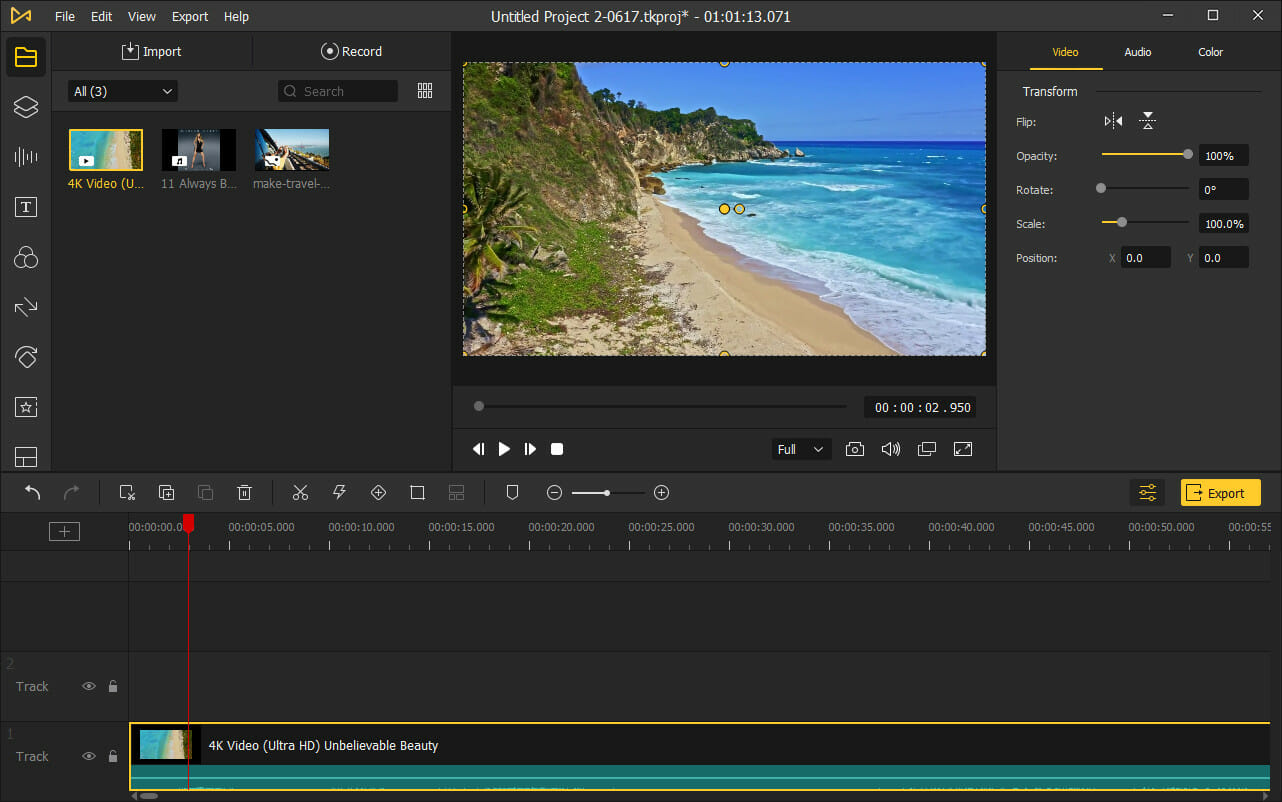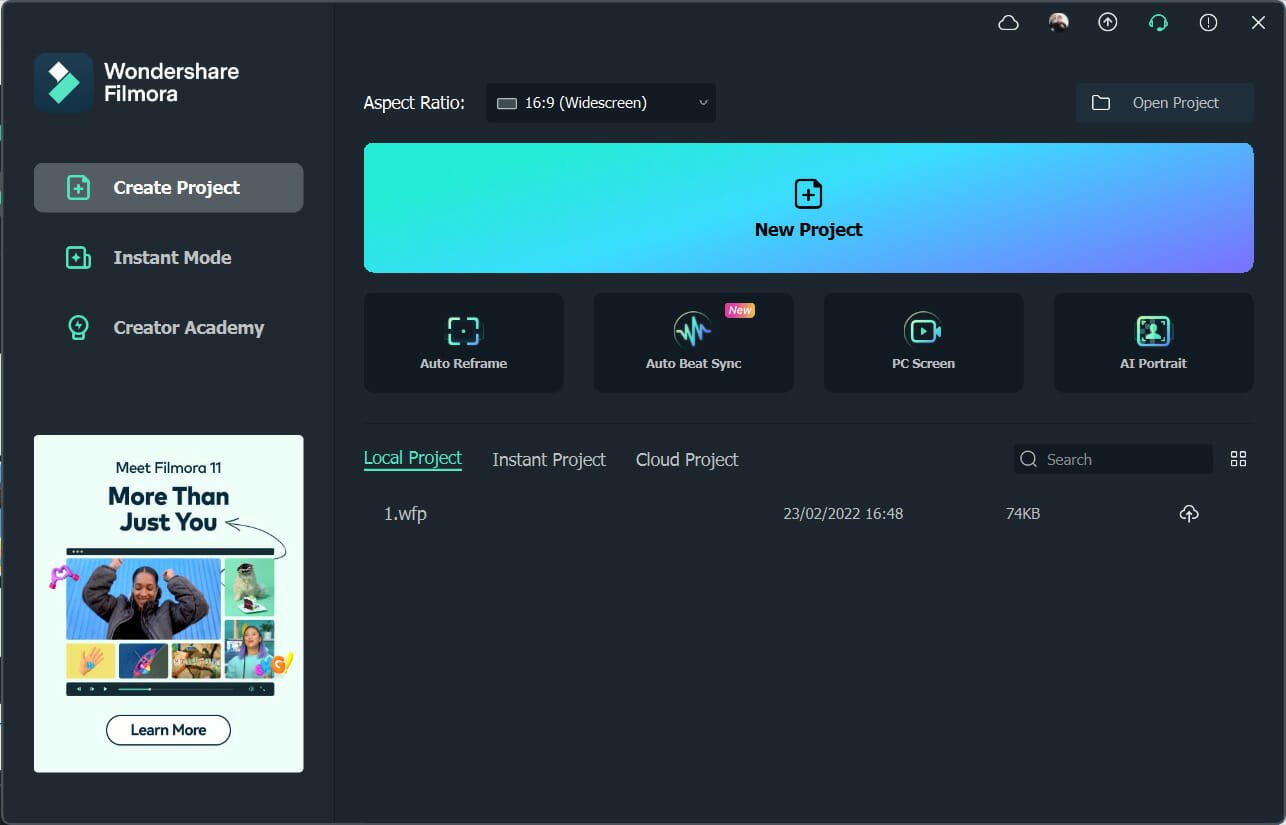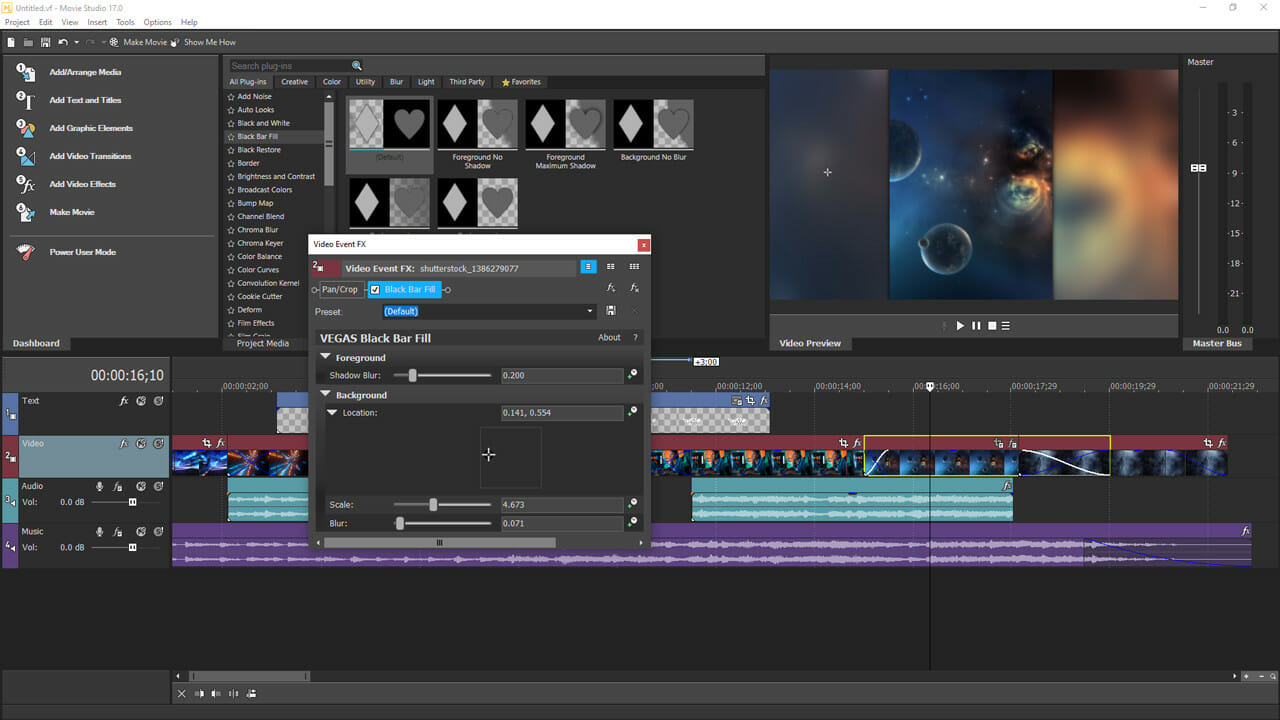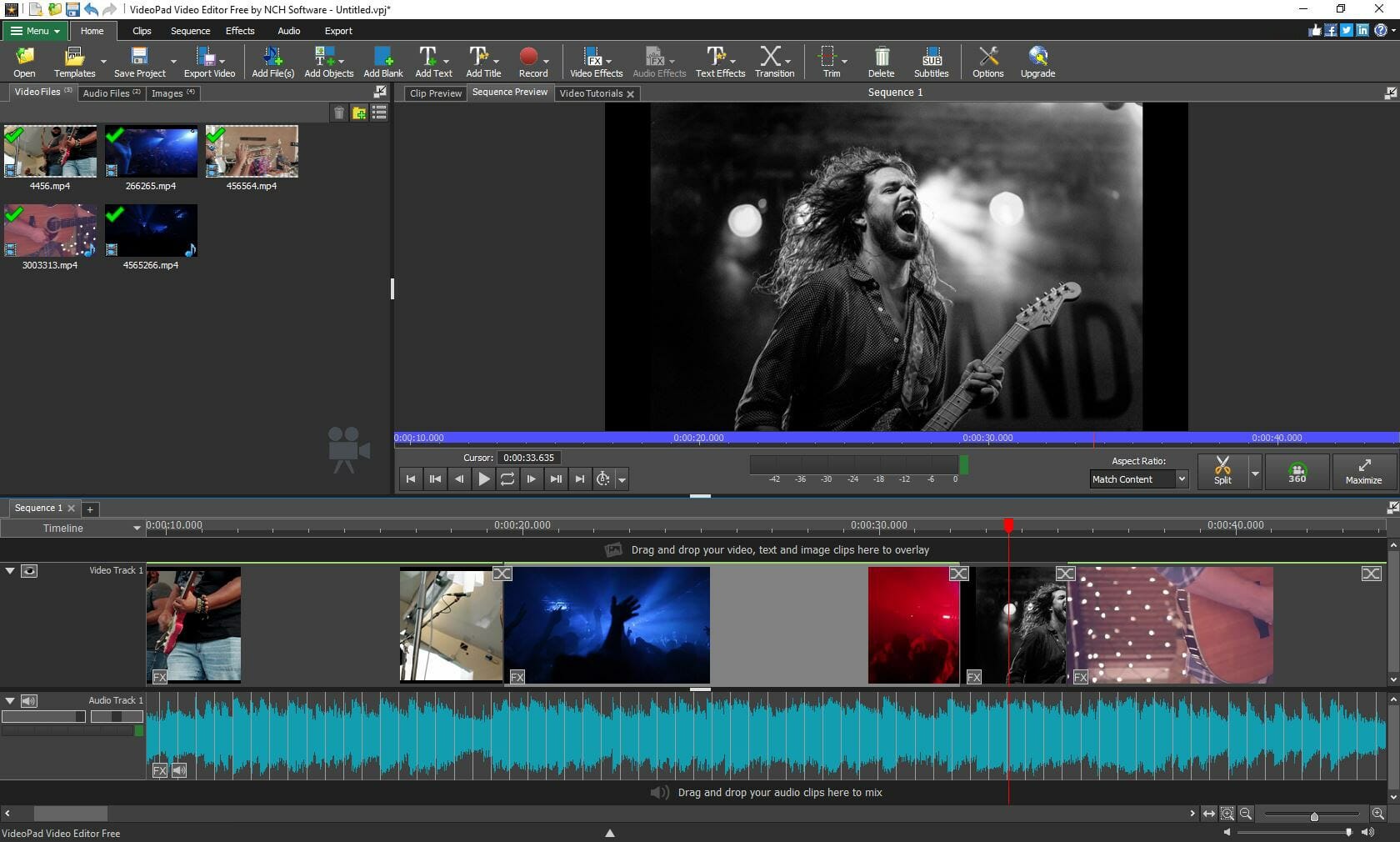Lightweight Video Editor: 8 Best Software to Use in 2023
- When you're an amateur, a lightweight video editor will surely do the job for your needs.
- This kind of tool will also have lower configuration requirements for your system.
- Some of our picks conveniently offer both free and paid versions.

Thanks to the rise of smartphones, everyone is taking more videos today than ever before so that calls for a lightweight video editor to help us with post-processing.
Also, with the growing popularity of social media platforms, sharing videos has become incredibly convenient.
But with convenience, we enter a whole different game. Simply sharing raw footage will no longer do on social media.
Videos need to be absolutely perfect to garner attention. For this purpose, many people resort to video editing tools.
What should I look for in a video editor?
First of all, if we’re talking about lightweight tools, we’re not only referring to the space they occupy on your drive, but also their requirements.
While most professionals resort to expensive and heavy video editing tools, there are plenty of options for a lite video editor for PC.
Moreover, in our selection below, you will also find some tools that can be used online, without any installation.
That also means that can be loaded in a browser, on almost any device that can run one. Here is our top list of lightweight video editing apps.
What is the best lightweight video editing software for PC?
Clipify – Smart and clean interface
Have a lot of family videos that you want to turn into a memorable movie? Wish to send your greetings to a loved one via video card? You can do it all with Clipify free video editing software.
With this program, editing videos seems like a vacation. In Clipify, every tool is right where you’d expect it to be.
So even if you’ve never tried to edit videos on a home PC before, it will take you no more than 20 minutes to master this automatic movie maker and start editing like a pro.
Despite its rich toolkit, this app ensures smooth performance. Not only that, but it’s less demanding on your hardware than other more robust programs.
So, if you want to have a video editor without investing your money to buy a higher specs computer, you should definitely try this software.
Take a look at its best features:
- Edit video clips of 50+ formats: AVI, MP4, MKV, MOV, WMV, etc.
- Capture videos using your web camera & add them to the program
- Trim, cut, split, merge, rotate, mix videos for stunning montages
- Apply 160+ special effects, title cards, text captions & stickers
- Change dull video backgrounds with the easy Chroma Key tool
- Add voice comments or one of 200+ royalty-free music tracks
- Export to Full HD, burn DVDs, or upload directly to YouTube

Clipify Video Editor
If you’re looking to edit videos without slowing down your PC to a crawl, give Clipify Video editor a shot!Adobe Premiere Pro – Best tool for video editing professionals
As a no surprise, Adobe Premiere Pro made it to the top of our list. It virtually transforms your PC into a multimedia creation machine.
The latest version of it comes with a couple of new features that put it far away from the competition, especially when we talk about video editing software for Windows.
The amount of effort that Adobe puts into its products is huge, and so is the case for Adobe Premiere Pro and which is highly likely to stay for a while.
The latest update came with 360 VR, 4K video support, and the most important one, the Lumetri Color feature which lets you play with white balance, color grading, and much more.
Besides, now you can collaborate with other members of your team by sharing and organizing the files into a cloud.
It’s also worth mentioning the customizable interface for maximum comfort and efficiency, multiple non-linear timelines that let you customize complex projects, and one of our favorites being template bins which saved us hundreds of hours.
Adobe Premiere Pro also comes with the Adobe Media Encoder package which provides a variety of presets optimized for output formats and green screen editing capabilities.
Some important reasons to consider Premiere Pro:
- Easy multicam editing
- Customizable interface
- Fast load speeds
- Seamless DVD and Blue-ray export
- Team collaboration

Adobe Premiere Pro
Go pro with your video editing creativity and go light on your PC resources with Adobe’s smart technology.AceMovi Video Editor – Great for novice editors
The next entry on our list of lightweight video editing tools is AceMovi Video Editor.
Not only is it low on resource demands, but it also feels very lightweight to the user because of the sleek and intuitive interface.
We all know how video editors have a reputation for needing monster PCs to run properly, and how their interfaces are usually cluttered and filled with tools that you won’t even use unless you do edit for a living.
Well, that’s not the case with AceMovi Video Editor, since you can use it to simply record your screen or import your media, drop and drop text, music, transitions, and more effects.
Then you will be able to export and share your video to a wide variety of media and platforms.
Let’s get through some of its key features:
- Low PC configuration requirements
- Friendly interface, easy to use by anyone
- Great selection of video effects
- Accurate time tracking and editing
- Multitrack configuration available

AceMovi Video Editor
This tool offers advanced video editing tools wrapped in a friendly, easy-to-use interface!Wondershare Filmora – Great instant video editing
Another lightweight software for editing videos is the Wondershare Filmora. It is a lightweight and easy-to-use application that is compatible with Windows 7, 10, and 11.
It supports almost every video, audio, and image format, and it also allows live cast recording of your computer screen.
Filmora is an all-in-one video editor that comes with all the basic tools that you may need to edit your videos, such as cropping, splitting, trimming, and merging.
It also comes with a wide range of special effects tools such as face-off, filters, overlays, transitions, motion effects, picture-in-picture, and mosaic. Furthermore, it also supports green screen video editing.
Filmora is incredibly easy to learn and use, thanks to its intuitive interface.
With editing features for everyone, from the beginner to the professional, and well over 300 video effects, it is an all-in-one tool that can help create professional videos.
One drawback of this lightweight video editor is that it can sometimes become unstable, especially when the user opens multiple videos for editing.
Expert tip:
SPONSORED
Some PC issues are hard to tackle, especially when it comes to corrupted repositories or missing Windows files. If you are having troubles fixing an error, your system may be partially broken.
We recommend installing Restoro, a tool that will scan your machine and identify what the fault is.
Click here to download and start repairing.
Filmora is free to download and try, but a license must be purchased for extended use.
Let’s review some of its most important features:
- Over 300 video special effects
- Record a live cast of your PC screen
- Compatible with Windows 7 all the way to Windows 11
- Very easy to use by anyone without additional training
- Great step-by-step instant video feature

Wondeshare Filmora
Edit and record videos on your PC in just a few steps with this light and easy-to-use tool for Windows!Pinnacle Studio – Ideal for multi-camera editing
Pinnacle Studio has been a fan favorite for more than a decade now. Its intuitive interface makes it an easy-to-use software, but that doesn’t limit its capabilities as a professional editor.
It has all the basic features expected of a lightweight video editor and a lot more than that.
Some of its more notable features include its ability to make photo slideshows, remove unwanted scenes from videos, add audio/text overlays, 2D transitions, and numerous video effects.
All in all, Pinnacle is a great video editor. Thanks to its support for numerous file formats, users do not need to worry about compatibility issues.
Also, its timeline interface makes video editing so much more intuitive. All this doesn’t necessarily mean that Pinnacle VideoSpin is without its fair share of problems.
The first and most notable issue is that users may be required to seek registration prior to installing this program.
Also, since the initial version imposes restrictions on some of the advanced file formats, you will be required to purchase an Advanced Codecs Pack.
Here are some of its key features:
- Multi-camera editing
- Screen recording
- Split-screen video
- Keyframe controls and audio editing
- HD video resolution

Pinnacle Studio
Use Pinnacle Studio’s complete set of features to create high-quality videos, edit audio tracks, and more!Vegas Movie Studio – Adaptive for any editing skill level
The Vegas Movie Studio series are a range of premium video editing software.
Formerly known as the Sony Vegas Movie Studio, the software is available in three different versions: classic, Platinum, and Suite.
While the last two are more suited for professionals, Vegas Movie Studio classic is perfect for beginners and can be considered a lightweight video editor.
Some of the notable features of Vegas Movie Studio include a user-friendly interface, a range of video/audio effects, support for High DPI monitors, direct upload to Vimeo, YouTube, or Facebook, and a music maker software.
It also supports an almost limitless range of input/output formats, so compatibility will not be an issue. Also, there are plenty of tutorials available online on how to use this application.
If it weren’t for its high price, Vegas Movie Studio would be an almost flawless entry on this list of video editors.
Consider its key features below:
- Direct upload to Vimeo, YouTube, or Facebook
- Wide selection of video and audio effects
- Great tutorials on how to use the software
- Support for High DPI monitors
- User-friendly interface

Vegas Movie Studio
Edit stunning videos with tons of effects and upload them directly to the platform of your choice!VideoPad – Great free app for beginners
VideoPad is a great intuitive and easy-to-use video editing software. Beginners will particularly benefit from its drag-and-drop modeled timeline.
This video editor comes with a wide range of special effects and transitions, which can all be applied to make videos that are more attractive.
It also comes with the option to directly share edited videos on social media platforms such as Facebook or YouTube.
Among its range of features, you can find are 3D video editing, overlaying text for captions/credits, chroma key green screen video production, a range of visual effects templates, 2D to 3D stereoscopic conversion, and a wide range of video transitions.
One of the most notable features of this application is its ability to create stop-motion animation. This means that it can import image sequences from your videos to create a GIF.
VideoPad is a lightweight video editor that also comes with a range of video optimization options, including Fine-tuning of colors, slowing down/speeding up of videos, reverse video clip playback, video stabilization, adding digital images/photos, creation/import-export of subtitles, and other visual effects.
Thes software has plugin support for thoughts of third-party tools and effects, truly making it an all-in-one software. This software is free of cost for non-commercial use.
You will benefit from the following best features:
- Drag-and-drop functionality
- Wide range of video optimization options
- Video stabilization feature
- Plug-in support for third-party tools and effects
- Easy subtitle creation and insertion

VideoPad
Create quality videos in no time with this drag-and-drop post-production software.VirtualDub – Good for video file conversion
VirtualDub is another great lightweight video editor for Windows. It is an open-source software, which means that it is available free of cost and is supported by its community.
The app comes with a user-friendly interface that makes tasks like adding/deleting files, cropping sidebars and rotating videos seem as intuitive as its general range of features.
Apart from editing videos, it also doubles as a simple video format converter.
VirtualDub supports video capturing. What this means is that you will not have to import your files every time you want to edit them.
Furthermore, it also allows for extending files using third-party video filters. Finally, it also supports batch processing, which means that it can handle multiple video files simultaneously.
Some beginners have reported difficulty in understanding how VirtualDub works. Furthermore, it has been reported to be prone to delivering poor performances at times.
Take a look at some of its key features:
- Great functionality apart from its outdated interface
- Supports video capturing
- Video format conversion
- It can handle multiple video files simultaneously
- Basic editing features
There you go, these are the best lightweight video editing software that you can install on your PC and we hope that you have picked the one that’s perfect for your needs.
If you’ve got other software suggestions, let us know in the comments below.