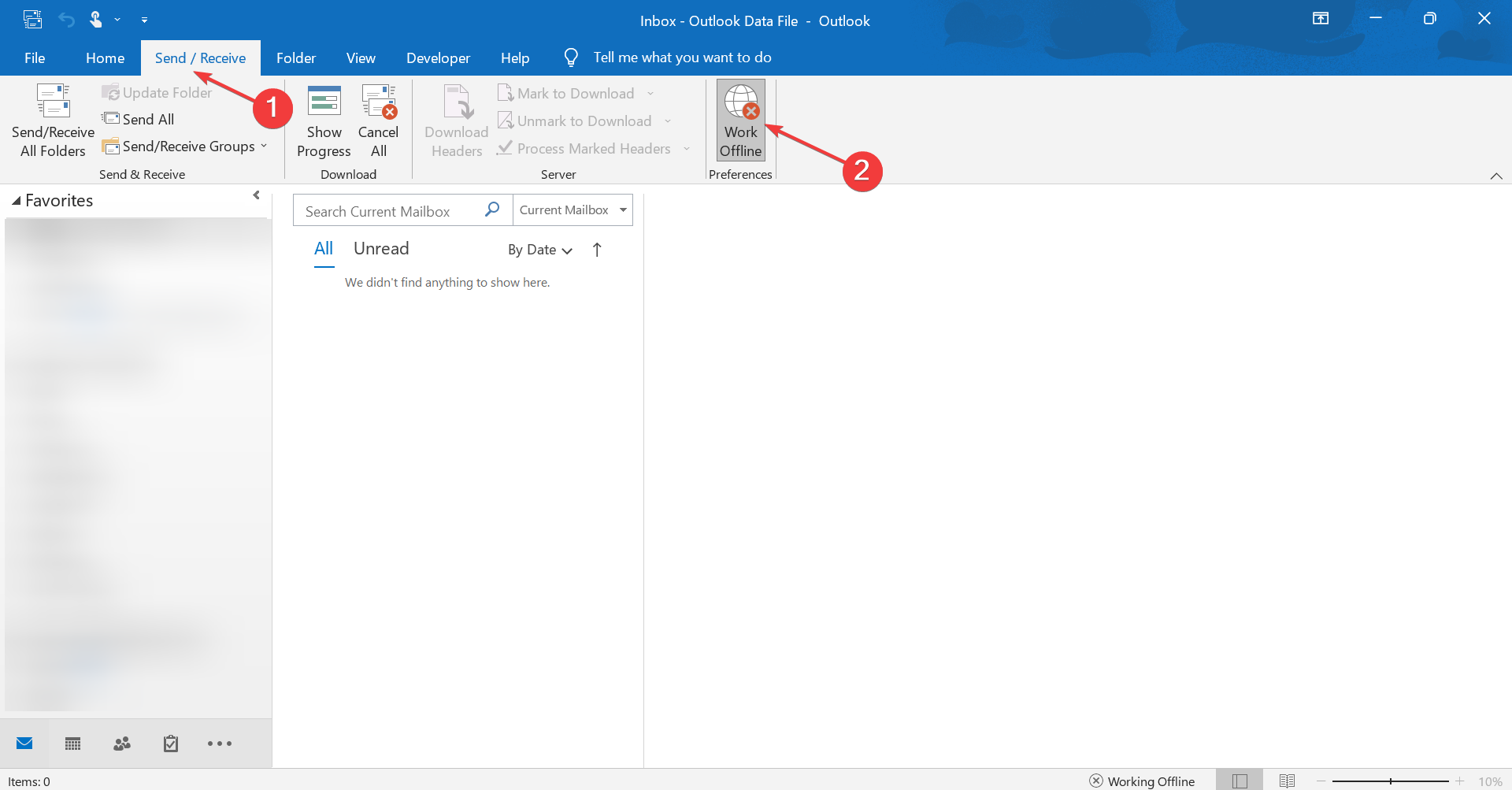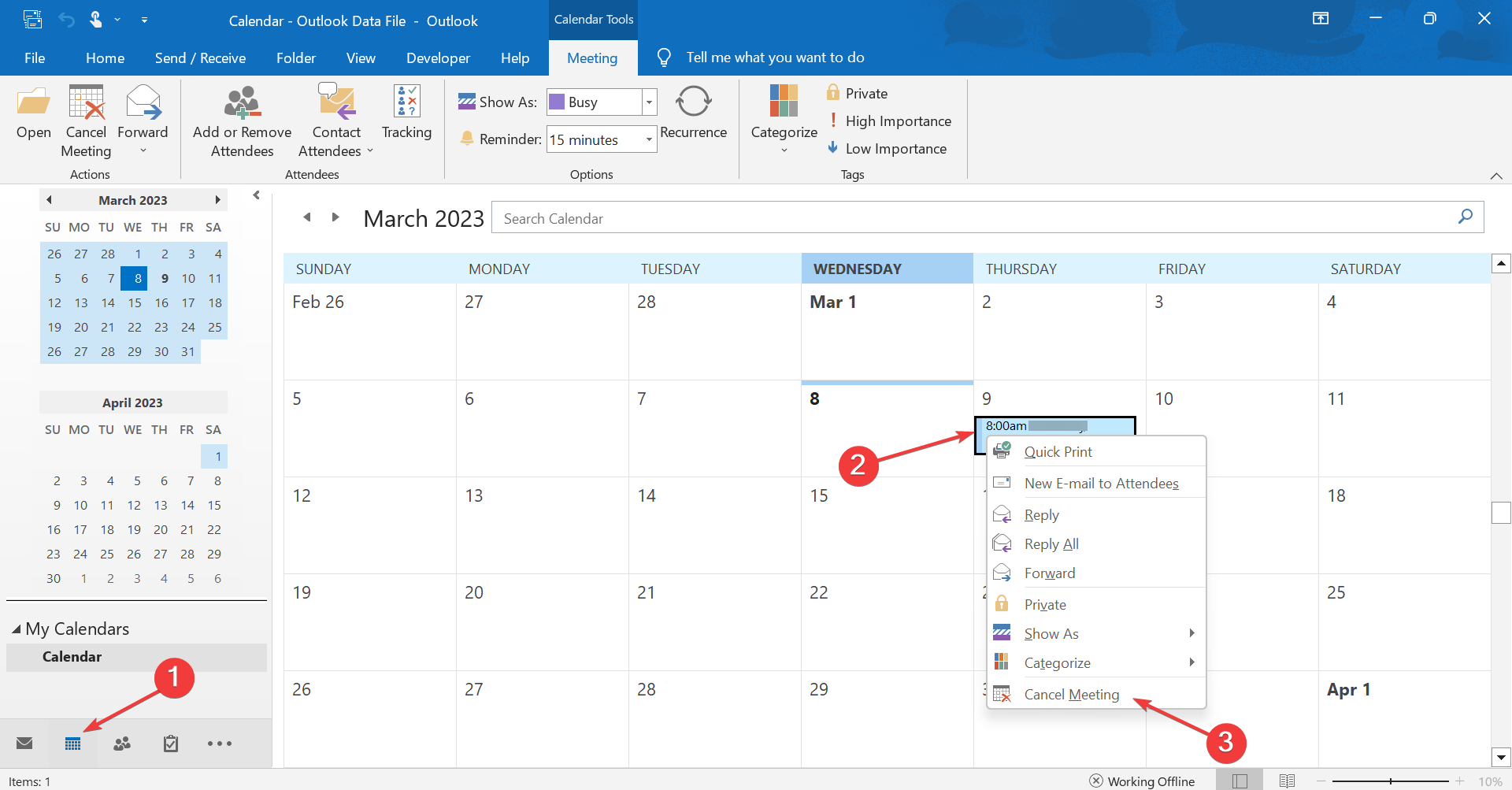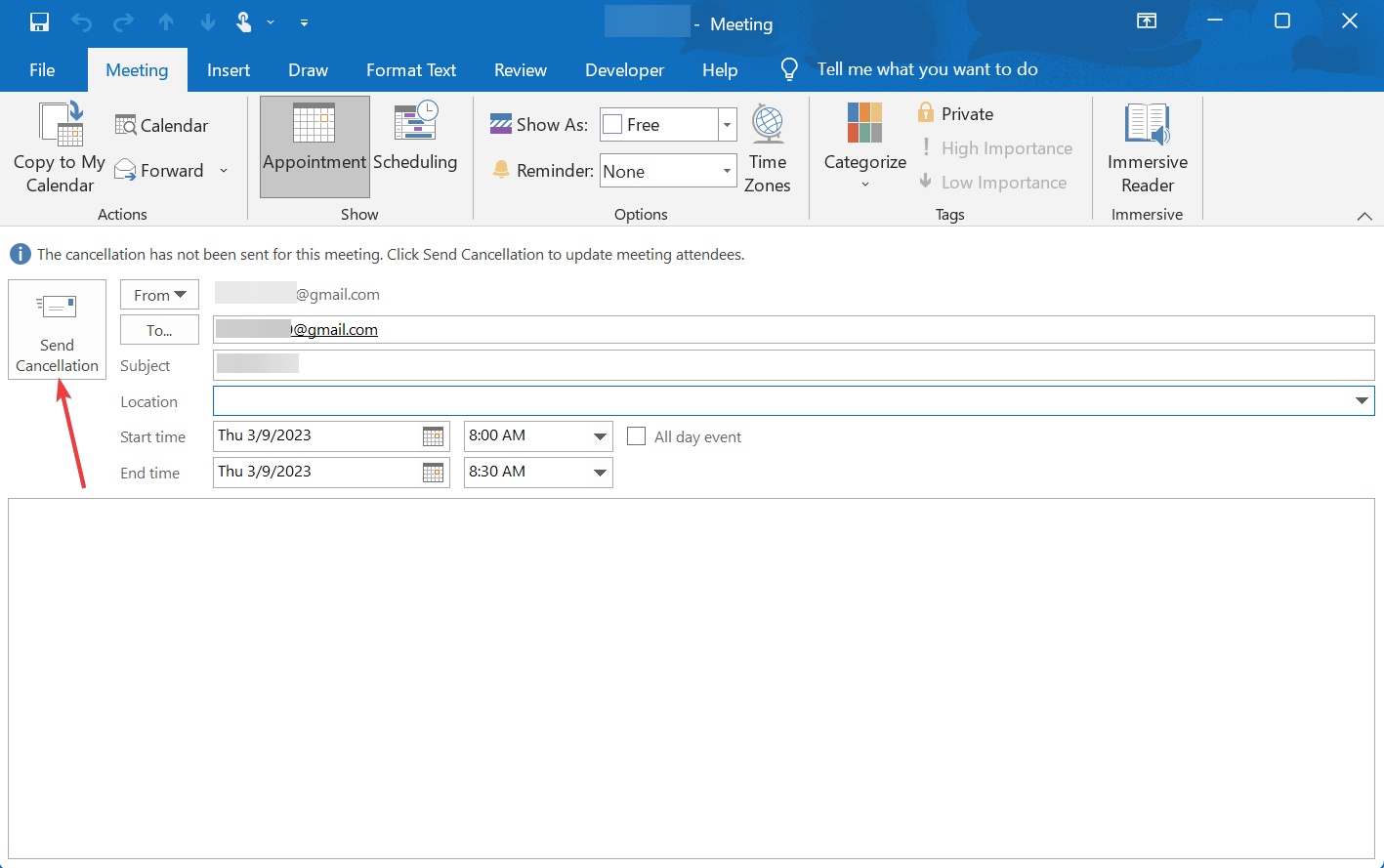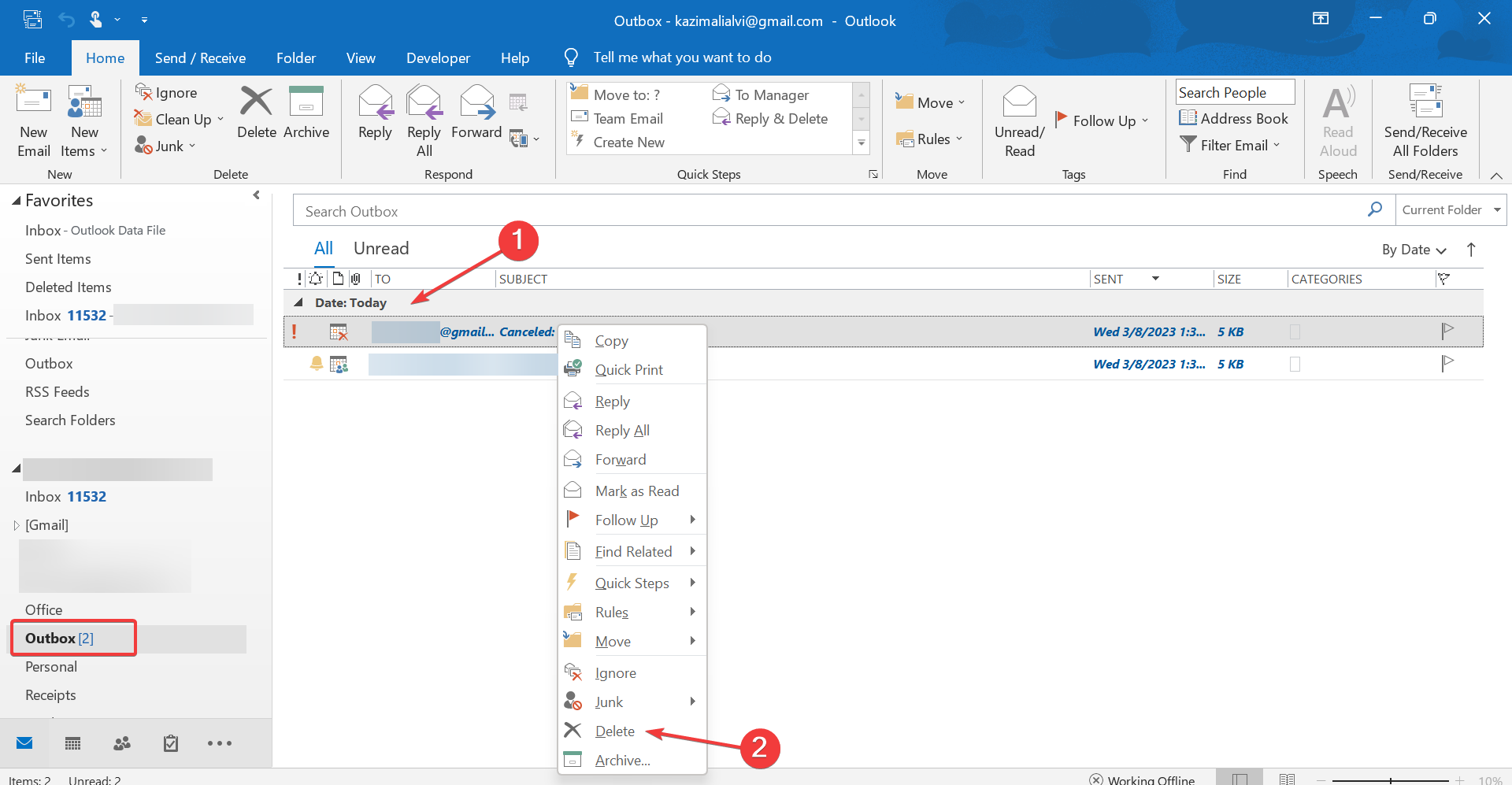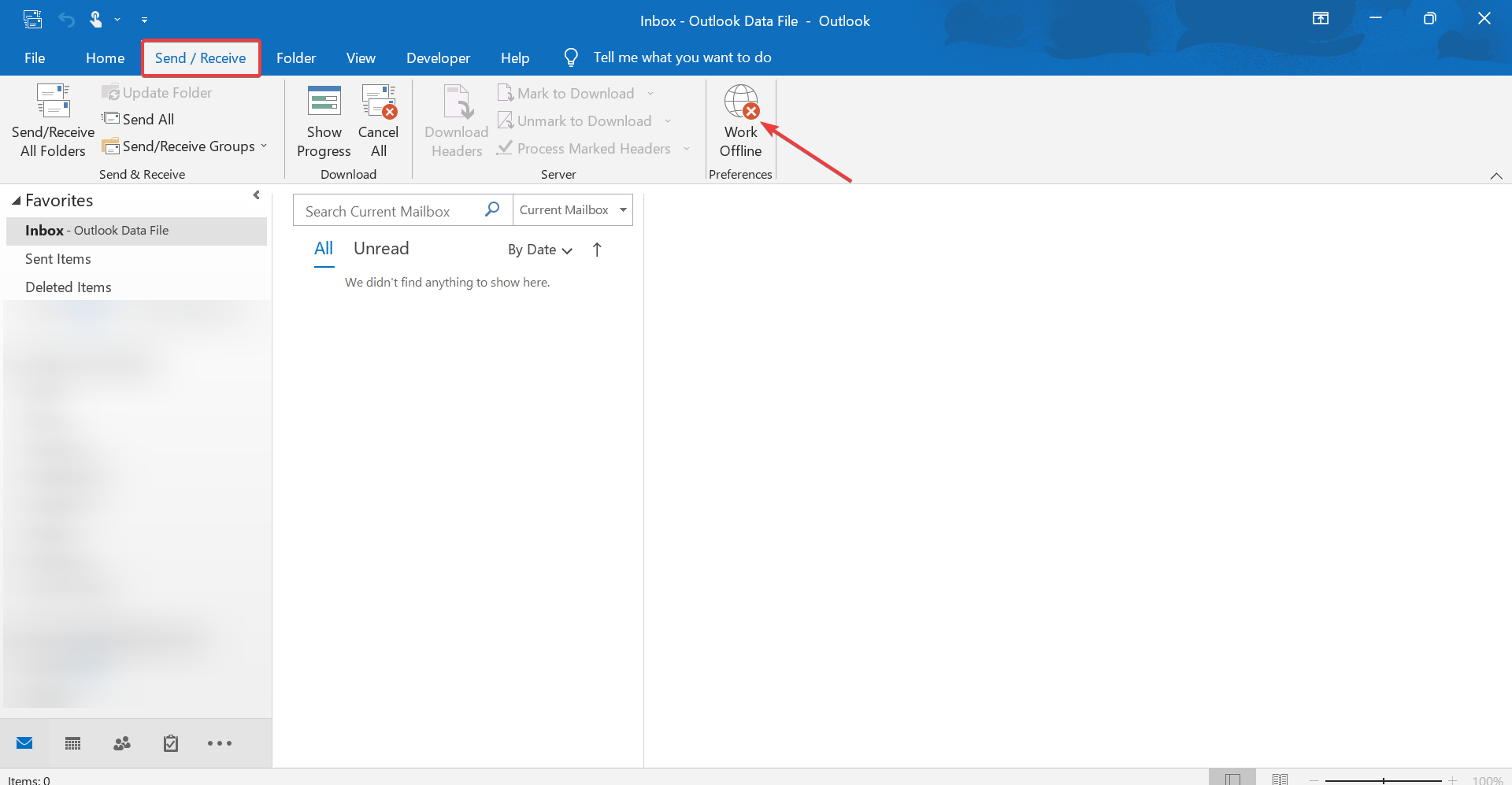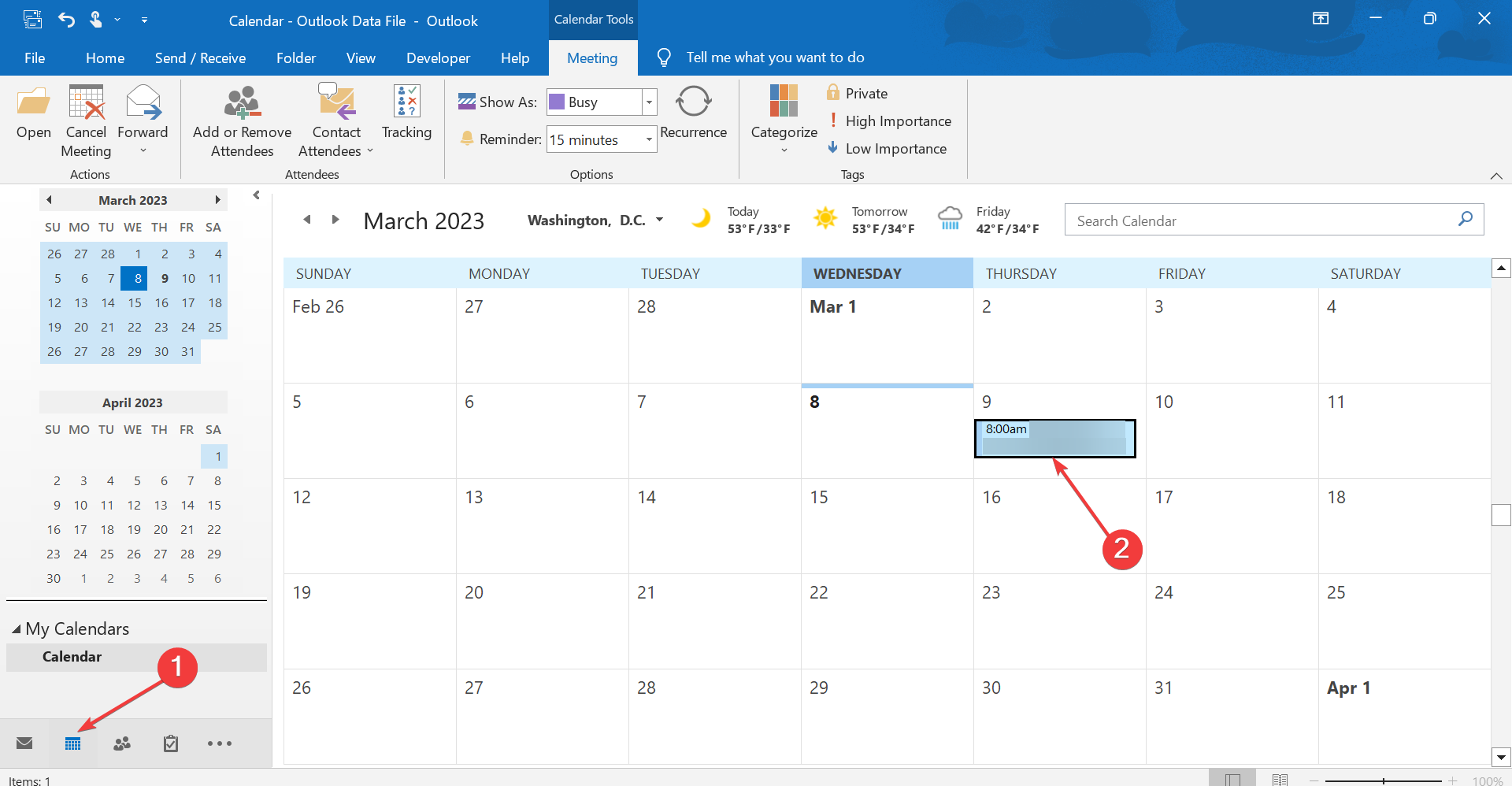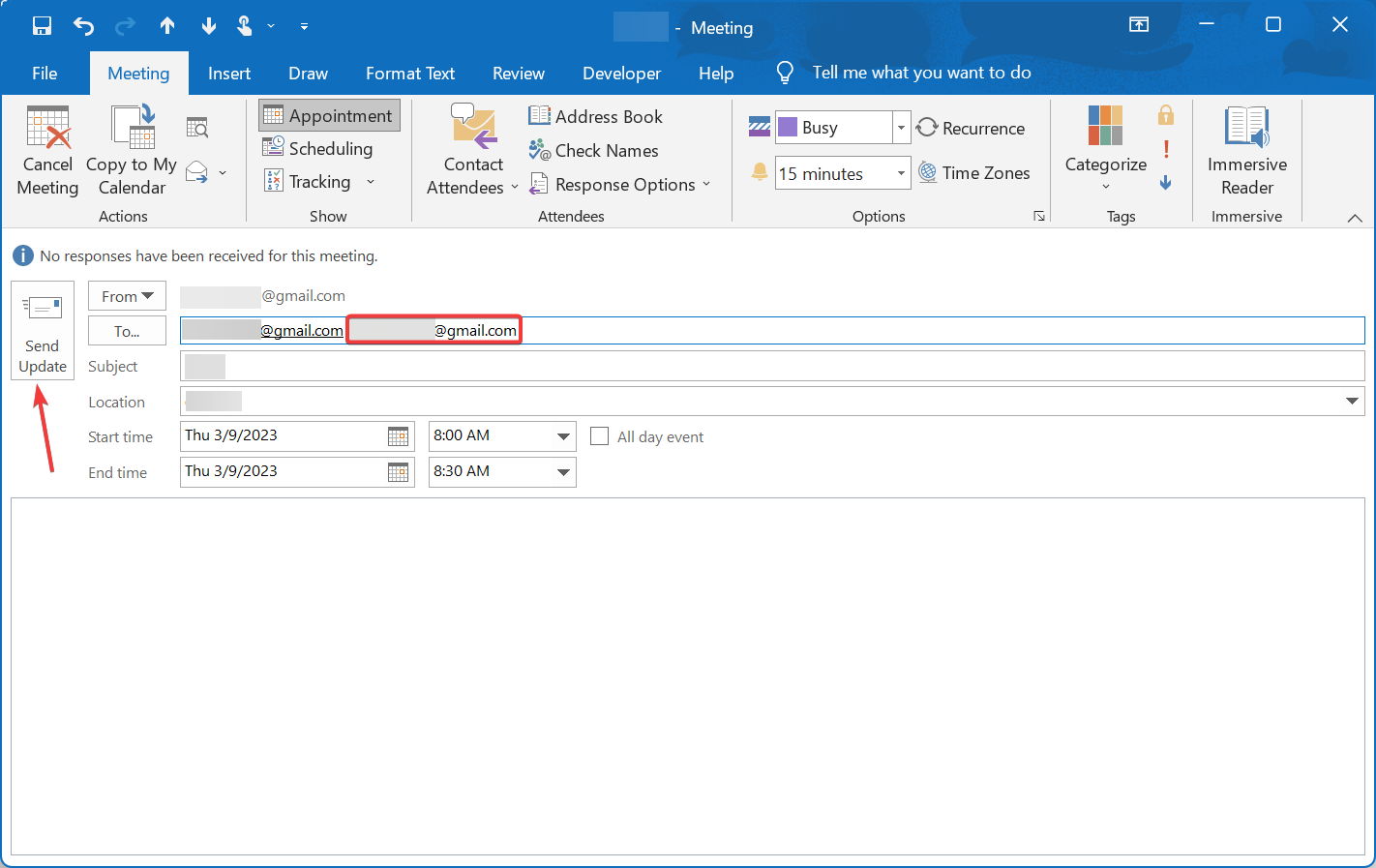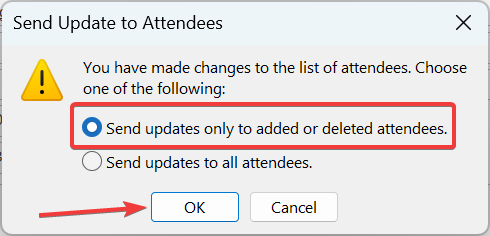How to Cancel Meetings Without Sending Notifications in Outlook
The Work Offline mode does the trick
- If you don't want to send annoying notifications when canceling a meeting, you can easily do it in Outlook.
- The Work Offline mode helps, but you must manually delete the email notification.
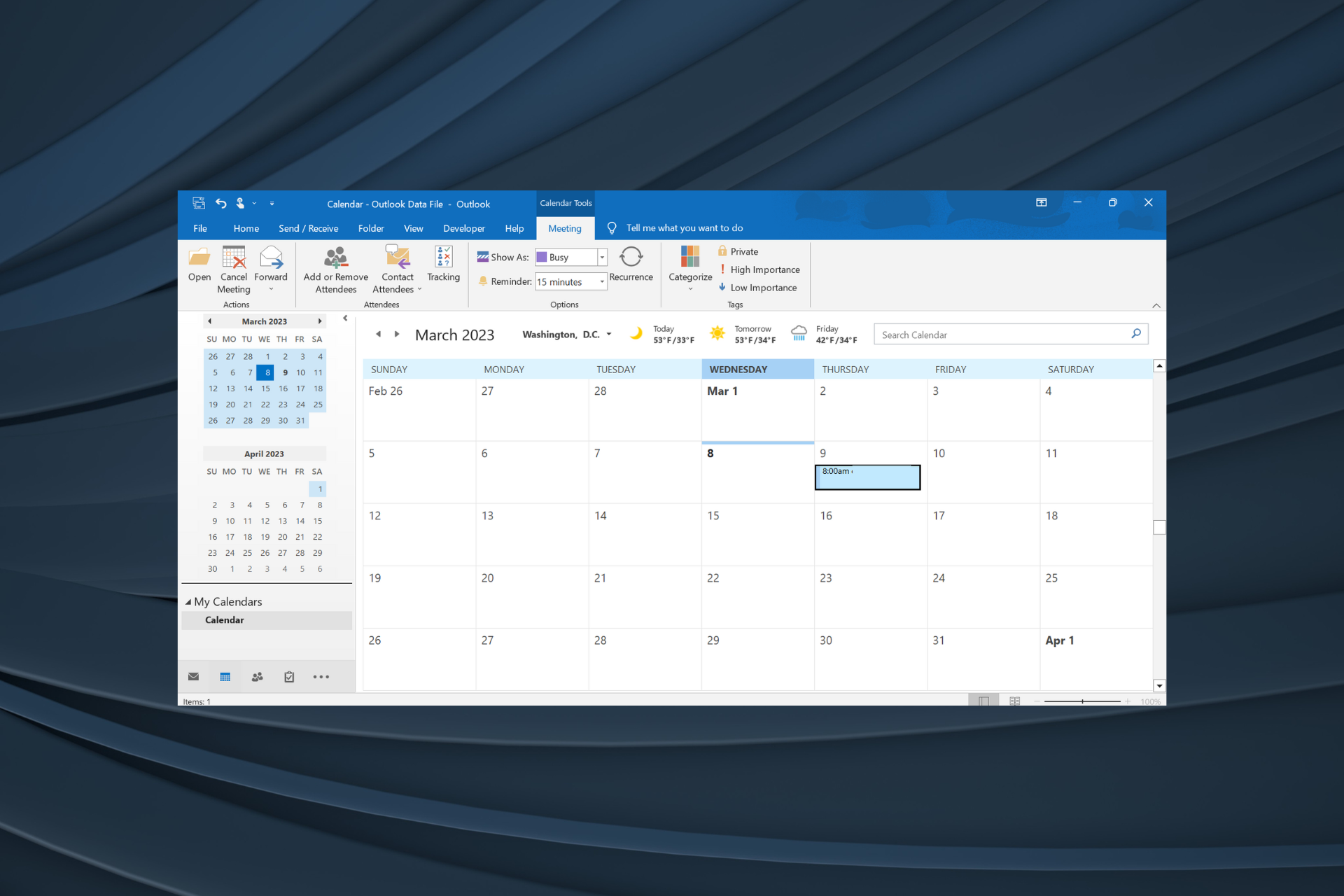
When you select to cancel a meeting in Outlook, a popular webmail service, a cancellation notifier opens for you to notify attendees. However, what if you want to cancel an Outlook meeting from your calendar without sending others a notification?
While this may seem challenging to many, the process is quite simple, and we are certain it will be a great addition to your Outlook skills. So, let’s find out.
How can I cancel an Outlook Meeting without notifying attendees?
- Open Outlook, then go to the Send/Receive tab, and click the Work Offline button.
- Next, switch to Calendar view, right-click on the meeting, and select Cancel Meeting from the context menu.
- Click the Send Cancellation button in the attendee update window that appears. Don’t worry! The email won’t be sent since you are working in offline mode.
- Once done, go to Outbox, right-click on the canceled meeting email notification, and select Delete.
- Finally, you can disable the Work Offline mode in the Send/Receive tab and restore Outlook’s connectivity.
The only reliable way, at the moment, to cancel an Outlook meeting without sending a notification is to switch to the Work Offline mode when canceling it. This way, others won’t know that the meeting has been canceled.
Also, many wonder, does deleting a meeting in Outlook deletes it for everyone? The answer depends on whether you delete the meeting or simply the invite. For the former, it’s deleted for everyone, while in the latter case, it’s just you.
Can you update an Outlook invite without notifying everyone?
Yes, you can update an Outlook invite without everyone receiving a notification. Here’s how you can do that:
- Go to Outlook Calender, and double-click on the meeting to which you want to invite others.
- Now, add the other invitees in the To field, and click on Send Updates.
- Select the Send updates to only the added or deleted attendees, and click OK to save the changes.
- Now, only the new attendees will receive a notification.
So, that’s how you can cancel meetings without sending notifications in Outlook 365. For those trying to discover how to remove meetings from the Outlook calendar, the process is even simpler. Just delete or cancel the event depending on whether you were invited or created it.
And the next time you find an Outlook meeting cancellation not sent, simply check whether you have switched to Work Offline mode.
Before you leave, find out some quick tips to speed up Outlook.
For any other questions or suggestions, don’t hesitate to reach for the comments section below.
Still having issues? Fix them with this tool:
SPONSORED
Some driver-related issues can be solved faster by using a dedicated tool. If you're still having problems with your drivers, just download DriverFix and get it up and running in a few clicks. After that, let it take over and fix all of your errors in no time!